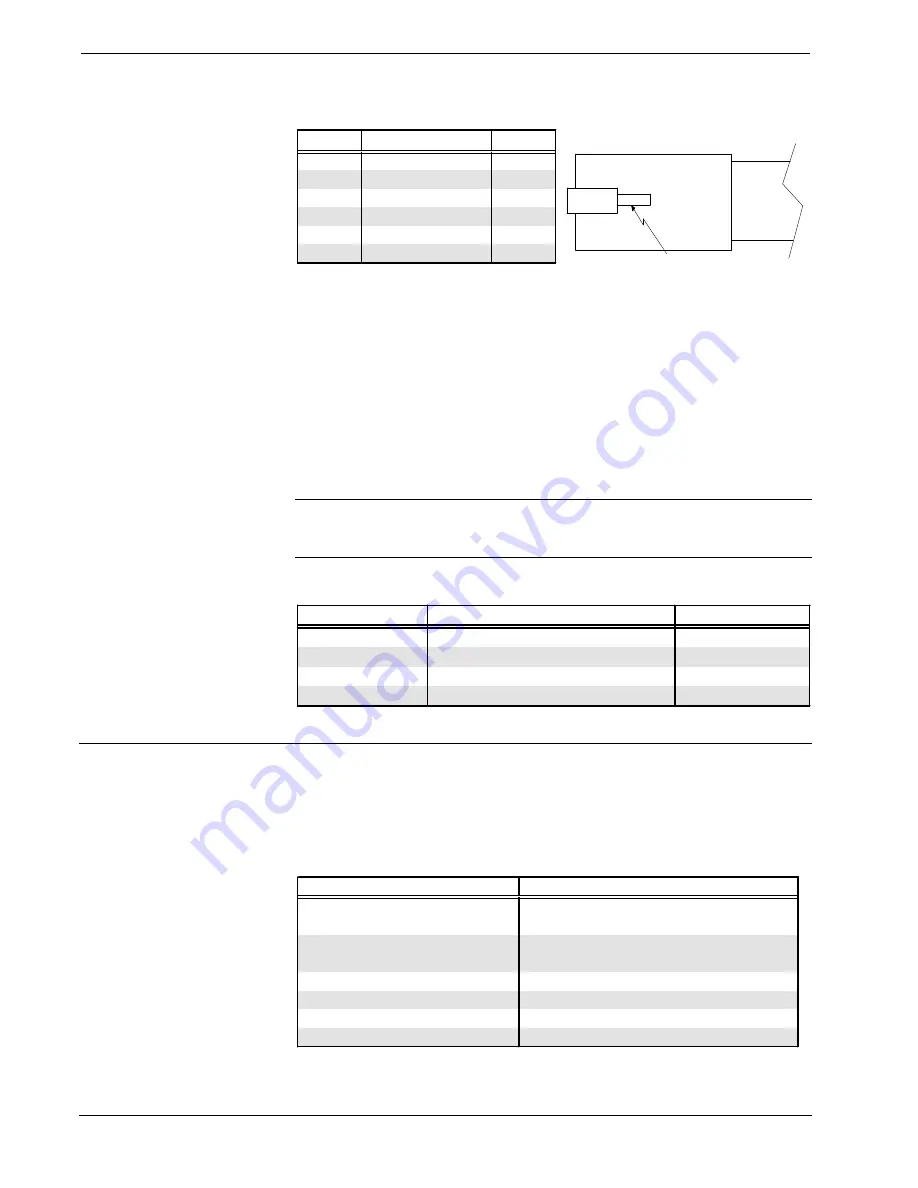
CRESTRON
6
••
Series 3500 Touchpanels
Operations Guide - DOC. 8108B
6-Pin Jack Pinout (for CN-RJ11)
PIN #
SIGNAL
COLOR
1
+24 V (Network)
WHT
2
+24 V (Network)
BLK
3
Y (Data)
RED
4
Z (Data)
GRN
5
GND (Network)
YEL
6
GND (Network)
BLU
TAB (VISIBLE, ON TOP)
#1
Configuration Differences
There are four Series 3500 configurations available and selection depends on type of
installation (tiltcase or lectern mount) and whether video is required. A
configuration is defined by one of two prefixes, CT- or VT-, and one of two suffixes,
no suffix or L. The VT- prefix identifies the touchpanel as having video capability.
No suffix indicates an adjustable tiltcase configuration; these units are moveable
and can tilt. The "L" suffix identifies the touchpanel as a lectern mount. Refer to the
table after this paragraph for a concise listing of each Series 3500 configuration.
NOTE:
Wall-mount and rack-mount kits are available options that can be
purchased with lectern-mount configurations. Parts and instructions are provided
with each kit.
Series 3500 Touchpanel Configurations
CONFIGURATION
DISPLAY
INSTALLATION
CT-3500
256 Color
Movable and can tilt
CT-3500L
256 Color
Lectern mount
VT-3500
256 Color (255 Color plus one Video)
Movable and can tilt
VT-3500L
256 Color (255 Color plus one Video)
Lectern mount
Leading Specifications
The table after this paragraph provides a summary of leading specifications for the
Series 3500 Touchpanels. Dimensions and weight are approximations rounded to
the nearest tenth unit.
Leading Specifications for Series 3500 Touchpanels
SPECIFICATION
DETAILS
Power Requirements
24 Watts, 24 VDC 1.0 Amp for VT-3500/L
18 Watts, 24 VDC 0.75 Amp for CT-3500/L
CRESNET Power Factor
24 Watts for VT-3500/L
18 Watts for CT-3500/L
CRESNET II Workshop
Version 4.20.03 or later
CRESNET II Operating System
3.11.18 or later
VisionTools for Windows
Version VTW 6.8 or later
Memory
1 Mbyte











































