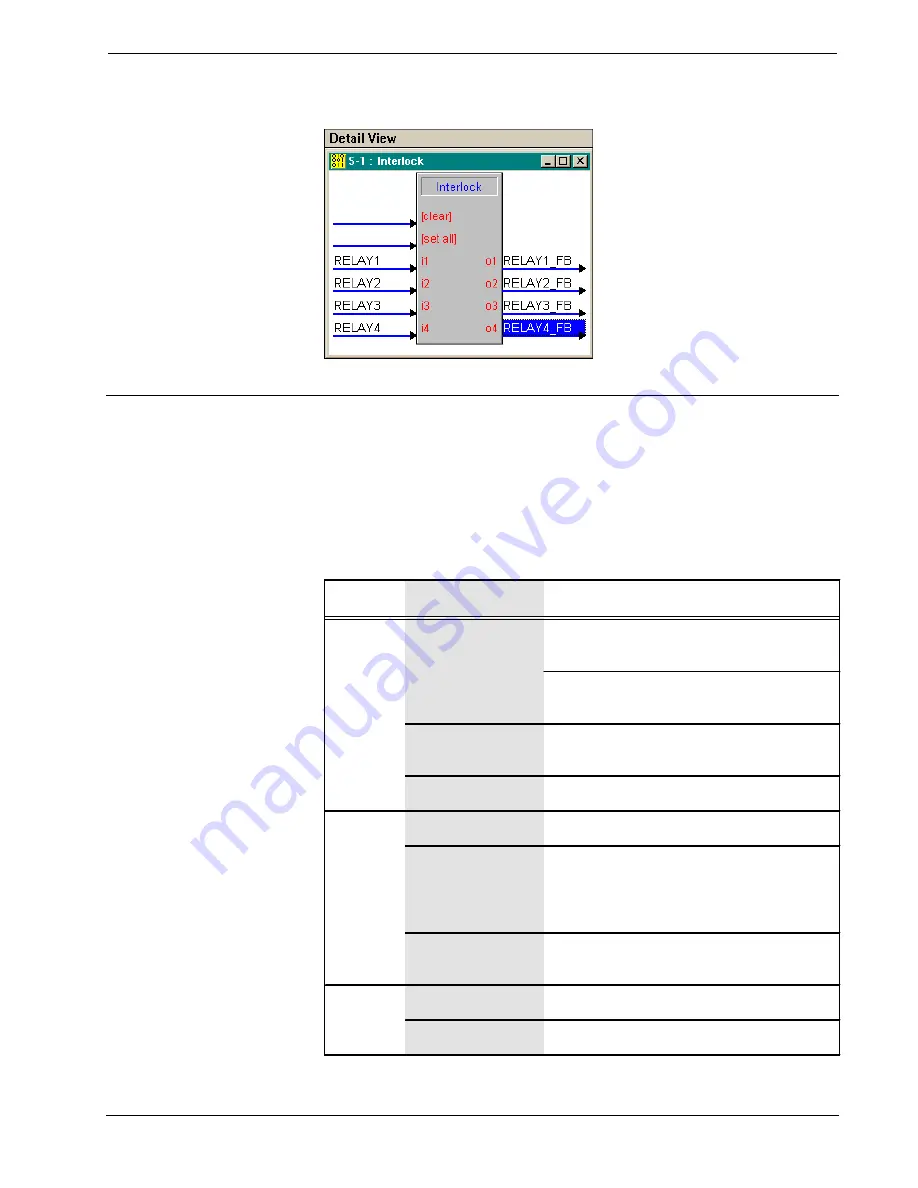
CRESTRON
Operations Guide - DOC. 8108B
Series 3500 Touchpanels
••
19
Graphical Detail View of an Interlock in SIMPL Windows’ Programming Manager
Problem Solving
Troubleshooting
The table below provides corrective action for possible trouble situations. If further
assistance is required, please contact a CRESTRON technical support
representative.
Series 3500 Troubleshooting
TROUBLE
POSSIBLE
CAUSE(S)
CORRECTIVE ACTION
Touchpanel
does not
function.
Touchpanel is not
communicating to the
network.
Use Performance Viewport (via CRESNET
Workshop or VTW) to poll the network. Verify
network connection to the touchpanel.
Verify touchpanel is in "CRESNET II" mode as
defined in the Interface Menu of the
"Configuring the Touchpanel".
Touchpanel is not
receiving network
power.
Confirm that power is supplied to the network.
Touchpanel is
incorrectly calibrated.
Enter SETUP MODE and recalibrate.
Touchpanel
is not
Incorrect network
wiring.
Touch screen to remove message and verify
correct wiring to all connectors.
responding
and screen
displays
"Cresnet
Error"
message.
Touchpanel ID is not
set to match the NET
ID in the SIMPL
program.
Touch screen to remove message and enter
Performance Viewport (via CRESNET
Workshop or VTW) to poll the network. Verify
that the NET ID for the touchpanel is properly
set to match the SIMPL program.
Touchpanel ID not
unique, two or more
units share same ID.
Enter Performance Viewport (via CRESNET
Workshop or VTW) to poll the network. Verify
that each ID is used once.
Touchpanel
display is
Backlight timeout has
elapsed.
Touch screen to reactivate.
dark.
Screen brightness is
improperly set.
Enter SETUP MODE and alter screen
brightness from the Setup Menu.


















