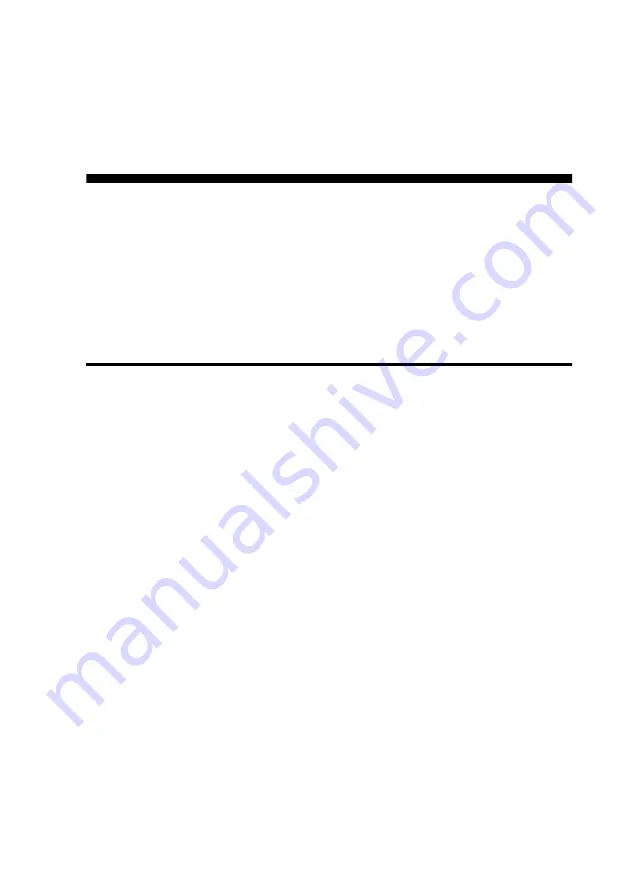
Memory Configuration and BIOS Settings 6-1
6
Memory Configuration and
BIOS Settings
This chapter is organized into the following sections:
q
Memory Configuration
q
BIOS Settings
Memory Configuration
The motherboard provides four 168-pin DIMM sockets that make it
possible to install from 8 MB up to 1 GB of 66 MHz or 100 MHz
SDRAM. The DIMM sockets support 8 MB, 16 MB, 32 MB, 64 MB,
128 MB and 256 MB 3.3 V single- or double-sided SDRAM DIMM.
The four DIMM sockets are arranged in four banks of one socket each.
Each bank provides a 64/72-bit wide data path.
The M001 provides optional data integrity features, including EC
(Error Checking) and ECC (Error Checking and Correcting) in the
memory array. The EC mode provides single- and multiple- bit error
detection. The ECC mode provides error checking and correction of
the data during reads from the DRAM. To support ECC, you must use
true 72-bit parity-type (as opposed to phantom parity generated by
TTL chips) DIMM for all modules.
Summary of Contents for Blaster PC M001
Page 1: ...TM M001 Motherboard...
Page 3: ...ii...
Page 14: ...The M001 Motherboard 1 5 Figure 1 1 The M001 motherboard...
Page 67: ...Printed in Singapore...
















































