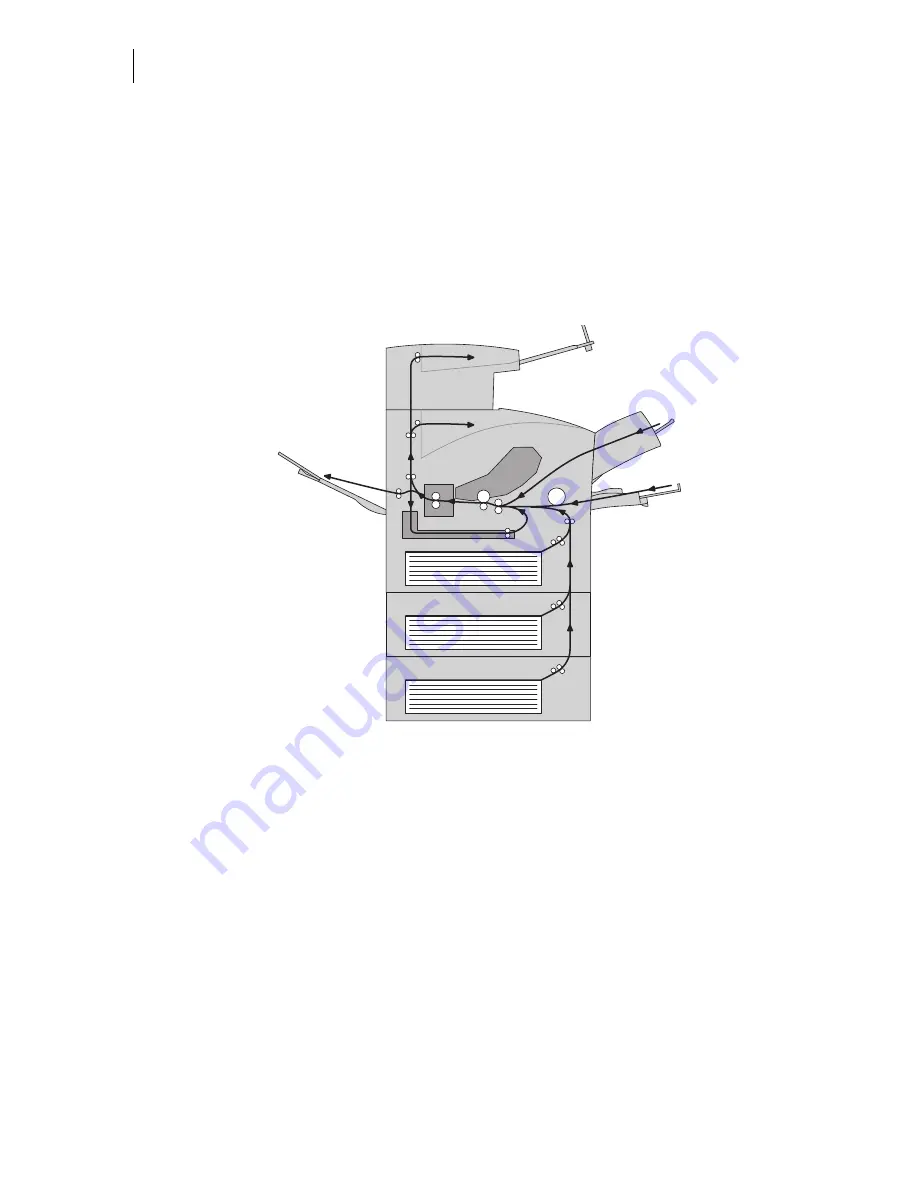
3DJH0DVWHU18VHU*XLGH
3DSHU3DWK
3DSHU3DWK
The following figure shows the path that paper travels through the printer:
1. The paper is initially fed from the front paper tray or one of the other paper trays.
2. The image is transferred from the photosensitive drum onto the paper.
3. The fuser fixes the toner permanently on the paper.
4. After passing through the duplexer, if installed, the paper is fed once more through steps (2)
and (3).
5. The paper emerges onto the output tray, or the offset output tray if installed.
)LJXUH3DSHU3DWK
◆ ◆ ◆
Summary of Contents for PageMaster 260N
Page 1: ...260N User Guide Rev 002...
Page 14: ...3DJH0DVWHU 1 8VHU XLGH ERXW WKH 3ULQWHU...
Page 72: ...3DJH0DVWHU 1 8VHU XLGH 6WDWXV 0HQX...
Page 94: ...4 22 PageMaster 260N User Guide Storing the Printer for Long Periods of Time...
Page 138: ...3DJH0DVWHU 1 8VHU XLGH 5HPRYLQJ WKH XSOH HU...
Page 198: ...3DJH0DVWHU 1 8VHU XLGH 0RYLQJ WKH 2IIVHW DWFK 7UD...






























