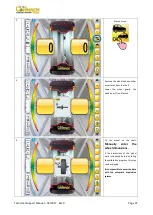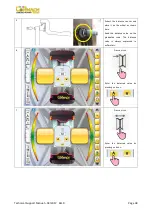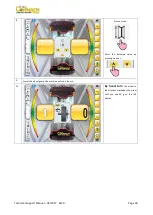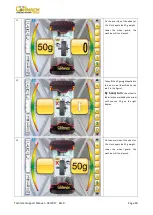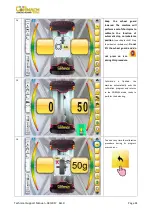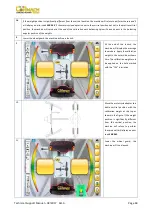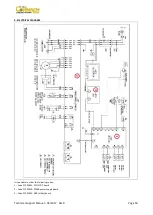Technical Support Manual – 03/2017 Rel. 0
Page 48
6. ACOUSTIC SIGNALS
The machine emits different acoustic signals based on its status. The acoustic signals are listed in table T6.1.
Table T6.1: Acoustic signals
Signalling
Meaning
Notes
Very brief beep
Manual entry of wheel geometric data.
Short beep
Selecting a program or a function.
Long beep
Acquisition.
•
Acquisition of a value,
•
Acquisition of the wheel dimensions in the STD
program.
Long beep +
1 Short beep
Acquisition of internal plane in ALS1 or ALS2 Program
Types.
Long beep +
2 Short beep
Acquisition of external plane in ALS1 or ALS2 Program
Types.
Double beep
Warning.
A particular condition has occurred that requires the
operator’s attention.
Triple beep
Function not available or Error.
The requested function is not available or an error
condition has occurred.
Short Beep + Long beep
Storing one or more values in the permanent
memory (eeprom) of the circuit board.
One or more values have been stored in the permanent
memory of the circuit board (for example, at
completion of calibration phases).
Intermittent beep
Adjustment.
Signal used in some service programs to simplify sensor
adjustment.
The acoustic signal is also heard for about two seconds at machine start-up allowing the operator to check the operation of the alarm
(buzzer).
7. SPECIAL VISUAL SIGNALS
The machine gives special visual signals in certain cases. The special visual signals are listed in table T7.1.
Table T7.1: Special visual signals
Signalling
Meaning
Notes
Three decimal points on
Imbalance exceeds 999 grams.
This signal can be triggered due to:
•
Lack of machine calibration;
•
Incorrect measures of the wheel dimensions;
•
Incorrect setting of the Wheel Type;
•
Incorrect setting of the Program Type.
8. TROUBLESHOOTING
Table 8.1: Troubleshooting table
Part
Problem
Cause
Solution
SENSORS
•
The sensors do not read wheel
dimensions.
•
Disabled sensors.
•
Interrupted sensor cable.
•
Blown sensor board (when you
enter the sensor calibration
programs the calibration
values are not displayed).
•
Re-enable the sensors.
•
Change the interrupted cable.
•
Change the sensor board.
MACHINE
•
The machine does not turn on.
•
Fuse on socket.
•
Power supply unit.
•
Power supply board.
•
Check and change the fuse.
•
Check and change the power
supply unit.
•
Check and change the power
supply board.
MOTOR
•
The motor short circuits at
power on and blows the fuse.
•
Disconnect the motor from the
power supply board.
•
Change the motor.
Summary of Contents for TOUCH MEC 1000 SONAR
Page 1: ...WHEEL BALANCERS TOUCH MEC 1000 SONAR TECHNICAL SUPPORT MANUAL UK...
Page 2: ......
Page 53: ......