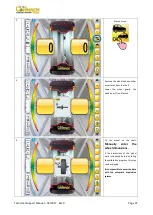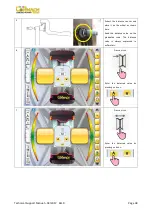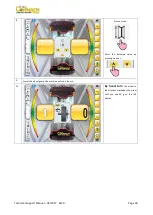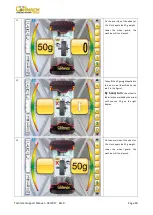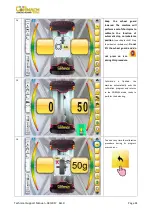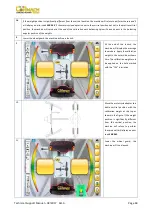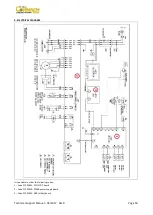Technical Support Manual – 03/2017 Rel. 0
Page 47
036
WARNING: No wheel imbalances in DYNAMIC
mode: it is not possible to perform the SWI
procedure at a low speed.
037
WARNING: No wheel imbalances in STATIC mode:
it is not possible to perform the SWI procedure at
a low speed.
038
WARNING: MOTO Wheel Type is enabled: it is not
possible to perform the SWI procedure at a low
speed.
The SWI procedure at low speed id disabled due to operator
safety reasons.
039
WARNING/ERROR: The wheel guard is open: it is
not possible to perform the requested action.
Check the MICRO guard.
042
The SWI procedure failed to reach the angular
imbalance position.
This error may occur occasionally depending on the wheel and
the ambient conditions. If this error occurs to frequently,
contact the technical assistance.
043
WARNING: The flange for motorbikes was not
exactly vertical when [P8] Start was pressed
during the MOTO Cal2 and Cal3 calibration
phases.
Put the flange for motorbikes exactly vertical (and with the CAL
reference on the upper part) then press [P8] Start.
044
WARNING: Diameter Sensor disabled or not
installed: it is not possible to perform the
requested action.
ONLY TECHNICAL STAFF.
Ensure that the sensor is actually connected and enabled.
048
WARNING: The Diameter sensor is too far from
the calibration point.
ONLY TECHNICAL STAFF.
Move the Diameter sensor to the calibration position.
050
WARNING: No external imbalance on the wheel:
it is not possible to use the Hidden Weights
program.
051
WARNING: Hidden Weights program: the
selected point is too far from the external
imbalance position.
The point must be included within 120° from the external
imbalance position.
052
WARNING: Hidden Weights program: the external
imbalance position is not included between the
W1 and W2 selected points.
Choose the W1 and W2 points so that they include the external
imbalance position.
053
ERROR: Impossible to communicate with the
TOUCH SCREEN controller.
Turn the machine OFF and then ON again. If the error persists,
contact the technical support.
055
WARNING: Static imbalance is too low to perform
the Optimization procedure.
061
ERROR: Unknown serial command.
ONLY TECHNICAL STAFF.
The serial command sent to the machine was not recognized as
a valid.
064
ERROR: Distance sensor is not in rest position at
start-up of the machine or when Start is pressed.
Set the Distance sensor to its rest position. Pressing the yellow
icon, the sensors are temporarily disabled.
066
ERROR: Diameter sensor is out of range during
NORMAL mode.
Check that the cable is connected, pressing the yellow icon, the
sensors are temporarily disabled.
(1)
The error code can be exited in the following ways:
OPERATOR
CONFIRMATION
The machine exits the error code display when the operator presses any key.
OPERATOR ACTION
The machine exits from the error code display when the operator performs an action linked to said
error code (for example, ERR 064, brings the Distance sensor back to the rest position).
ONCE
The machine displays the error code and its brief description just once, then it returns to the
previous status.
PERMANENT
The machine permanently displays this error code until being turned off, therefore the error code
cannot be exited.
Summary of Contents for TOUCH MEC 1000 SONAR
Page 1: ...WHEEL BALANCERS TOUCH MEC 1000 SONAR TECHNICAL SUPPORT MANUAL UK...
Page 2: ......
Page 53: ......