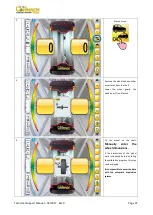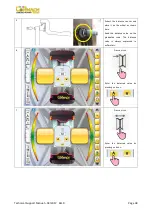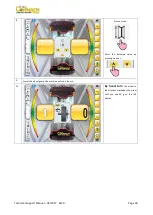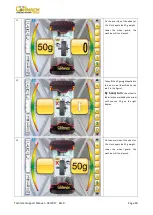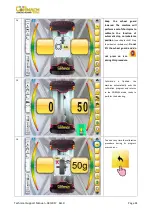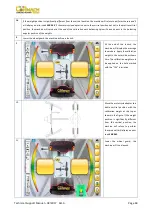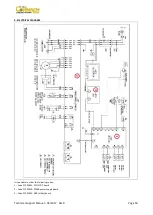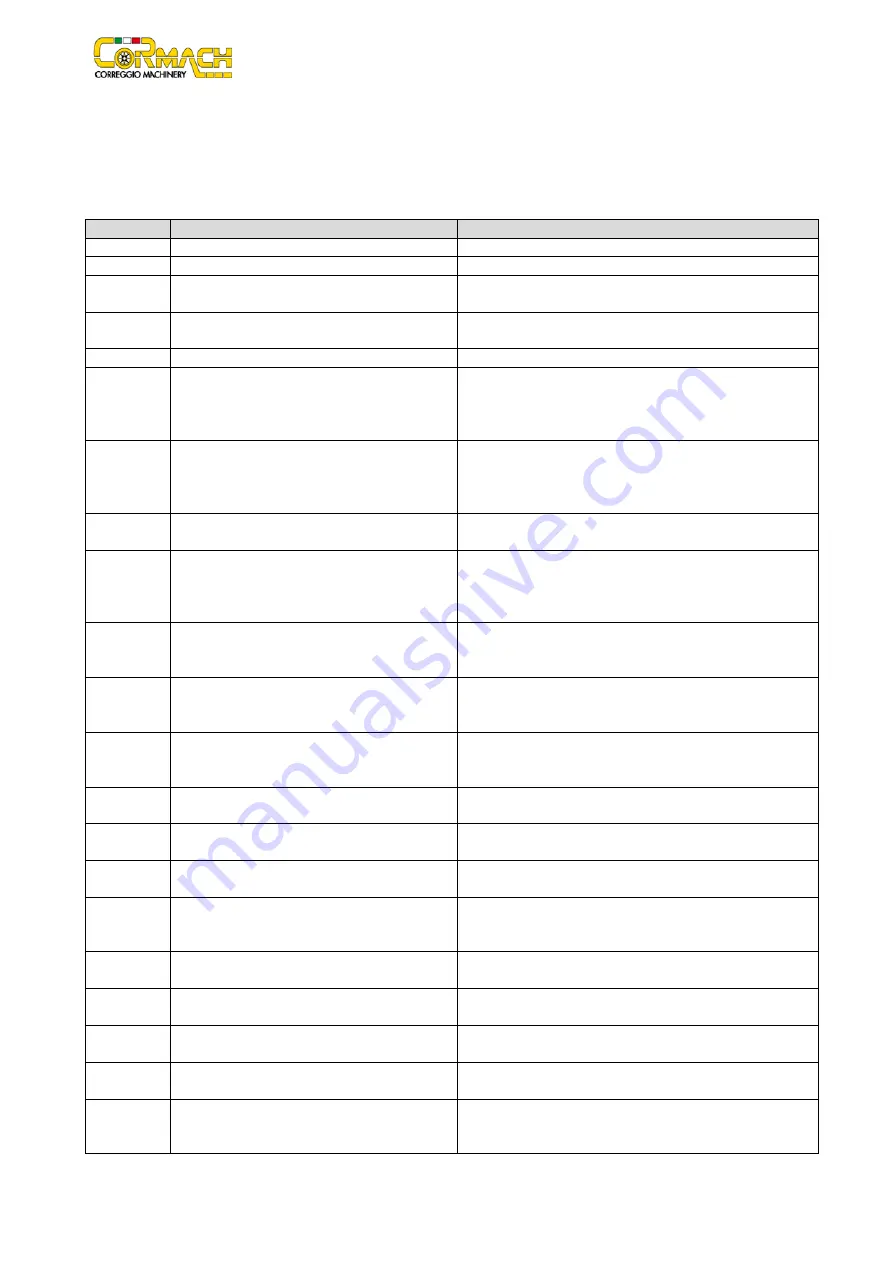
Technical Support Manual – 03/2017 Rel. 0
Page 46
5. ERROR AND WARNING CODES
The machine indicates error conditions by alternating the display of an error code with a brief description (in English) of the error
cause. The machine displays the code for different times depending on the error code itself, as indicated in the "Display" column in
table T5.1.
Table T5.1: Error codes
Code
Description
Notes
000 to 009
ERROR: Machine parameters internal error.
Change the CPU-LCD board.
010
ERROR: Reverse rotation of the wheel.
Change the power supply board.
011
WARNING: Wheel speed too low.
1.
Check the mains voltage.
2.
Check belt and pulley tension.
012
ERROR: The wheel cannot be stopped at the end
of the launch.
1.
Check the ENCODER.
2.
Check the power supply board.
013
ERROR: Wheel speed too high.
Change the power supply board.
014
ERROR: The wheel does not spin.
1.
Check the MICRO guard.
2.
Power supply board.
3.
CPU board.
4.
ENCODER disc.
019
WARNING: No communication processor
Turn the machine off and then on again. If the error persists,
contact technical support.
The machine can still be used but all functions related to the
USB port are disabled.
020
ERROR: No communication with the eeprom
memory.
Turn the machine off and then on again. If the error continues,
change the CPU-LCD board.
021
WARNING: No machine calibration data or
incorrect calibration data.
Carry out calibration for the CAR/SUV Wheel Type and/or for
the MOTO Wheel Type. If the error persists, contact technical
support.
Also see ERR 030 and ERR031.
022
ERROR: Pick-up A channel excessively high.
Excessive imbalance or anomaly. Turn the machine off and then
on again. If the error continues, check whether pick-up is
broken. Change the pick-up.
023
ERROR: Pick-up B channel excessively high.
Excessive imbalance or anomaly. Turn the machine off and then
on again. If the error continues, check whether pick-up is
broken. Change the pick-up.
024
ERROR: Internal timer channel excessively high.
Excessive imbalance or anomaly. Turn the machine off and then
on again. If the error continues, check whether pick-up is
broken. Change the pick-up.
025
WARNING: Presence of weight during the Cal0
calibration phase.
Remove the weight and repeat the launch of the Cal0 phase. If
the error persists, contact technical support.
026
WARNING: Launch without weight or no pick-up
A signal in the Cal2 calibration phase.
Apply the intended weight and repeat the launch. If the error
persists, contact technical support.
027
WARNING: Launch without weight or no pick-up
B signal in the Cal2 calibration phase.
Apply the intended weight and repeat the launch. If the error
persists, contact technical support.
028
WARNING: Launch with weight on the internal
side during the Cal3 calibration phase. In this
phase, the weight must be on the external side.
Remove the weight from the internal side and repeat the
launch. If the error persists, contact technical support.
030
WARNING: No calibration data for the CAR/SUV
(passenger car and off-road vehicle) Wheel Type.
Carry out the calibration of the machine for the CAR/SUV Wheel
Type.
031
WARNING: Lack of calibration data for the MOTO
(motorbike) Wheel Type.
Carry out machine calibration for the MOTO Wheel Type.
032
WARNING: Diameter sensor not calibrated.
ONLY TECHNICAL STAFF.
Calibrate the Diameter sensor.
034
WARNING: The MOTO Wheel Type: it is not
possible to use a Program Type other than ALU1.
Other Program Types cannot be selected.
035
WARNING: The electromagnetic stopping brake is
disabled: it is not possible to perform the SWI
procedure at a low speed.
Enable the electromagnetic stopping brake.
Summary of Contents for TOUCH MEC 1000 SONAR
Page 1: ...WHEEL BALANCERS TOUCH MEC 1000 SONAR TECHNICAL SUPPORT MANUAL UK...
Page 2: ......
Page 53: ......