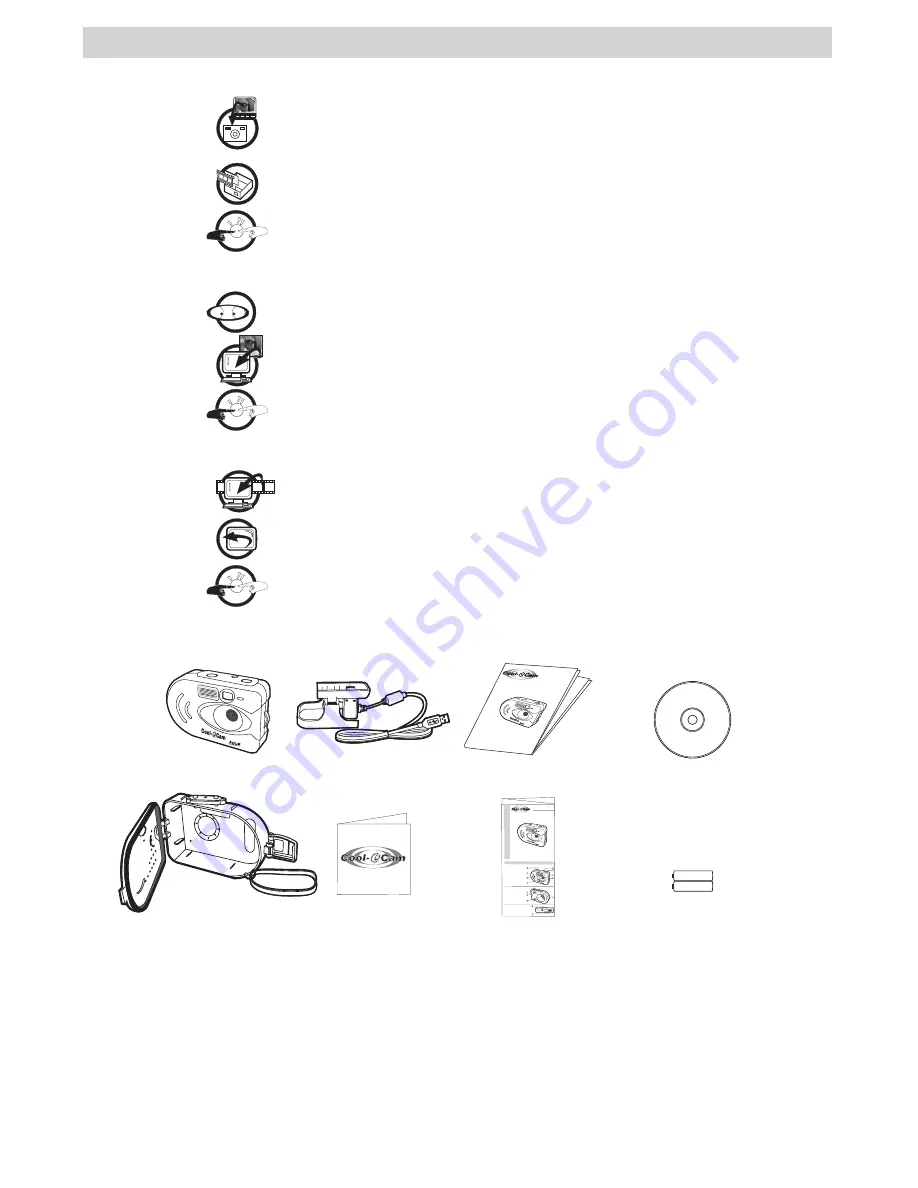
4
1 Getting Started
• What Can I do with my Camera?
Capture
Enjoy point & shoot operation. Take pictures under water with a waterproof
case
Set Up
Select various camera and video settings
Communicate
Use the camera as a web camera
• What can I do with my Digital Pictures?
View
View pictures on a computer using the Arcsoft® Software supplied
Save
Save pictures to the computer memory
Communicate
Send the pictures over the internet to family and friends.
• What can I do with my Continuous Images?
Save
Save your continuous images into video clip on a computer using the
Arcsoft® Software supplied
Playback
Playback video clip on a computer using the Arcsoft® software supplied
Communicate
Send the video clip over the internet to family and friends.
• Camera Package Contents
AQUA-CAM
Waterproof Case with
Hand Strap attached
(For Waterproof Case only)
2 x AA (UM-3)
Alkaline Batteries
CD-ROM includes
Digital Camera Manager
Software (PC),
Digital Camera Driver
(Mac),
PhotoStudio® 4.0 (PC & Mac),
ArcSoft Funhouse™ 1.0 (PC & Mac),
ArcSoft PhotoPrinter® 2000 (PC & Mac),
ArcSoft VideoImpression™ 1.6 (PC & Mac),
Microsoft® NetMeeting™ (PC), CU-SeeMe™ (Mac)
Adobe® Acrobat® Reader (PC & Mac).
User’s Manual
Please
take
a
moment
to
fill
out
and
return
this
Registration
Card.
Your
valuable
input
will
help
us
to
serve
you
better.
Product R
egistratio
n Card
TM
Registration Card
Mod
e/O
n
Shu
ter
/Se
lec
t
TM
AQUA-CAM
Mod
e/O
n
Shu
ter
/Se
lec
t
User’s Manual
Quick Guide
TM
AQUA-CAM
Quick Start Guide
Product Overview
1. Lens
2. Microphone
3. Power LED
4. Viewfinder(open position)
5. LCD Display
6. Mode Button
7. Delete Button
8. Flash Button
2
3
1
5
6
4
7
8
Mod
e/O
n
Shu
ter
/Se
lec
t
1. Viewfinder(closed position)
2. USB & SmartMedia™ Card Door
3. Battery Door
4. Shutter Button
2
3
1
Mode/ON
Shutter/Select
4
1. Viewfinder(closed position)
2. USB & SmartMedia™ Card Door
1
2
Mod
e/O
n
Shu
ter
/Se
lec
t
Camera Stand
with USB Cable





































