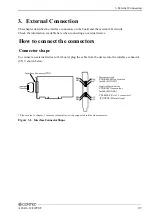3. External Connection
36
ADA16-32/2(PCI)F
Synchronization Control Connectors
SC Connectors
Controlling simultaneous operations between boards or controlling in sync with events is in part
dependent on software performance. In order to enhance the reliability of the entire system and to solve
these problems, the board is equipped with SC (Synchronization Control) connectors.
Connecting the SC connectors allows boards of the same or different models to operate in sync with one
another.
From the boards connected with the SC cable, select one master board and use others as slaves. On the
master board, set the signal to be supplied to the slave boards with the software. On the slave boards,
the signal from the master board can be set to either the pacer clock operation start or stop factor.
All board operations can also be stopped with a stop request from the master in case of an error, for
example, or when requested from a slave board. A maximum of 16 boards can be connected including
the master.
For more information on the setup procedure, see the driver software online help. When the SC is not
connected, use the board with stand-alone settings.
Example 1: When clock start and stop requirements are set the same for multiple boards
In order to synchronize master clock start and stop with slave boards you can build a synchronous
system which does not depend on software processing capabilities.
If the board model is the same, data remains synchronized among boards even when channels are
expanded. When board models are different, data still remains compatible since operating clock start
and stop are dependent on the master.
(1) Connect the SC cable.
(2) Designate master/slave with the software.
(3) Assign to the connectors the clock start and stop signals to be output from the master.
(4) Set up slave boards so they can utilize all signals.
(5) Start in order of slave to master boards.
CAUTION
-
When clock signals are assigned to the synchronization control connector, the maximum clock
frequency is restricted to 5MHz.
-
When signals are assigned to the synchronization control connector, a delay of approximately 100ns
occurs at the slave board.
Summary of Contents for ADA16-32/2(PCI)F
Page 7: ...vi ADA16 32 2 PCI F ...
Page 33: ...2 Setup 26 ADA16 32 2 PCI F ...
Page 45: ...3 External Connection 38 ADA16 32 2 PCI F ...
Page 99: ...5 About Software 92 ADA16 32 2 PCI F ...
Page 108: ......