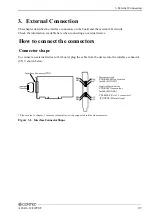2. Setup
ADA16-32/2(PCI)F
21
Step 5 Checking Operations with
the Diagnosis Program
Use the diagnosis program to check that the board and driver software work normally, thereby you can
confirm that they have been set up correctly.
What is the Diagnosis Program?
The diagnosis program diagnoses the states of the board and driver software.
It can also be used as a simple checker when an external device is actually connected.
Using the “Diagnosis Report” feature reports the driver settings, the presence or absence of the board,
I/O status, and interrupt status.
Check Method
To check the analog I/O data, use the loopback connection on the board to directly connect the analog
output (channel 0) to an analog input, or connect to an external signal source.
No external connection is required if using loopback to check the I/O.
The figure below shows an example of checking by connecting to an external signal.
The example is for channel 0 on the ADA16-32/2(PCI)F. See "Chapter 3 External Connection" for
details on how to make the connection.
Wiring Diagram
< Analog input >
Signal source
(e.g.Battery etc.)
(CN1)A43pin
CH0-
Analog Ground
(CN1)A34pin
CH0+
(CN1)A44pin
- Differential Input
Interface connector
Signal source
(e.g. Battery etc.)
Analog Ground
(CN1)A34pin
CH0
(CN1)A44pin
- Single-Ended Input
Interface connector
CAUTION
-
Input data remains indeterminate when no input pin is connected. The input pin for the channel
not connected to the signal source must be connected to the analog ground.
For details, see “Chapter 3 External Connection”.
< Analog output >
e.g.Tester
Analog Ground
(CN1)A47pin
CH0
(CN1)A48pin
Interface connector
Figure 2.3. Wiring Diagram
Summary of Contents for ADA16-32/2(PCI)F
Page 7: ...vi ADA16 32 2 PCI F ...
Page 33: ...2 Setup 26 ADA16 32 2 PCI F ...
Page 45: ...3 External Connection 38 ADA16 32 2 PCI F ...
Page 99: ...5 About Software 92 ADA16 32 2 PCI F ...
Page 108: ......