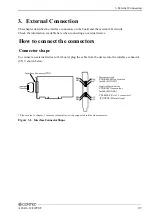2. Setup
ADA16-32/2(PCI)F
23
Analog input
Select the input channel, input type, and input range from the lists.
Input data is plotted on a graph.
Analog output
You can select the desired output channel and output range from the lists.
You can set the output data to DC (constant voltage), sine wave, or square wave.
By setting loopback ON, you can reconfigure the internal board hardware so that the channel 0
output signal is connected to all analog input channels.
Digital input / output
The upper row of circular lamps indicates the digital input states. Red indicates the bit is ON and
brown indicates OFF.
Clicking the lower row of switches turns the digital output bits ON or OFF.
Counter input
Selecting a counter channel displays the count value and state of that counter channel.
Clicking the zero clear button resets the count to zero.
Summary of Contents for ADA16-32/2(PCI)F
Page 7: ...vi ADA16 32 2 PCI F ...
Page 33: ...2 Setup 26 ADA16 32 2 PCI F ...
Page 45: ...3 External Connection 38 ADA16 32 2 PCI F ...
Page 99: ...5 About Software 92 ADA16 32 2 PCI F ...
Page 108: ......