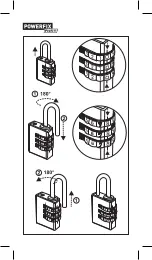• In schools, training centres, computer and self-help workshops, use of the
product must be supervised by trained personnel in a responsible manner.
For any unanswered questions please contact our customer service or
other specialists.
4. Installation
None of the connecting cables should be bent or squashed. This can
result on malfunctions, short circuits and defects in the device.
Make sure that cables or wires are not damaged when drilling or bolting
in place.
The product is approved only for the operation in dry rooms.
Proceed as follows to ensure correct installation:
• Detach the mounting plate on the back of the code lock by removing the screw on the
underside of the housing.
• Remove the mounting plate and hold it on the planned mounting location.
• Draw the mounting holes (e.g. with a pencil) on the wall.
• Drill the mounting holes with a suitable drill.
• Attach the mounting plate on the wall with suitable mounting materials.
• Attach the code lock to the mounting plate by pressing the mounting plate onto the plate
and then affixing the screw you removed previously.
37
Summary of Contents for 751549
Page 6: ...117...
Page 30: ...12 Anschlusspl ne 28...
Page 31: ...29...
Page 58: ...12 Connection Diagrams 56...
Page 59: ...57...
Page 86: ...12 Plans lectriques 84...
Page 87: ...85...
Page 114: ...12 Aansluitschema s 112...
Page 115: ...113...
Page 118: ...116...