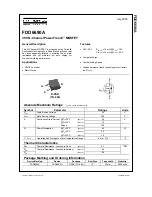1 Specifications
1.1 Feature List
Table 1
Feature Summary
Form Factor
ETX
®
standard (Rev. 2.7) with XTX
TM
extension
Processor
Intel
®
Atom™ N270 1.6GHz with 512-kB L2 cache
Intel
®
Core™ 2 Duo L7400 LV 1.5GHz with 4-MByte L2 cache (Low Voltage)
Intel
®
Core™ Duo L2400 1.66GHz with 2-MByte L2 cache LV (Low Voltage)
Intel
®
Core™ Duo U7500 ULV 1.06GHz with 2-MByte L2 cache (Ultra Low Voltage)
Intel
®
Celeron M 423 ULV 1.06GHz, with 1-MByte L2 cache (Ultra Low Voltage)
Intel
®
Celeron M 440 1.86GHz, with 1-MByte L2 cache
Memory
SO-DIMM DDR2 667 up to 2-GByte
Chipset
Graphics and Memory Controller Hub (GMCH) Intel
®
82945GME
Intel
®
I/O Controller Hub 82801GBM (ICH7M)
Audio
Realtek ALC 203 AC'97 Rev. 2.3 compatible.
Ethernet
ICH7M with PHY Intel
®
82562
Graphics Options
Intel® Graphics Media Accelerator 950 with max.224MByte Dynamic Video Memory
Technology (DVMT 3.0) as well as Dual independent display support.
•
CRT Interface
400 MHz RAMDAC
Resolutions up to 2048x1536 @ 70Hz (QXGA)
including 1920x1080 @ 85Hz (HDTV)
•
Flatpanel Interface (integrated)
2x112MHz LVDS Transmitter
Supports all 1x18, 2x18, 1x24, 2x24 Bit TFT
configurations (current chipset revisions
support 24Bit modes although not officially
stated by Intel
®
)
Supports both conventional (FPDI) and non-
conventional (LDI) color mappings
Automatic Panel Detection via EPI (Embedded
Panel Interface based on VESA EDID™ 1.3)
Resolutions 640x480 up to 1600x1200 (UXGA)
•
Motion Video Support
Up- and Downscaling
High definition content decode
H/W motion compensation
Subpicture support
Dynamic bob and weave
•
AUX Output
2 x Intel compliant SDVO ports
(serial DVO) 200MPixel/sec each
Supports external DVI, TV and LVDS
transmitter
•
TV Out: Integrated TV encoder
Supports com s-video
Super I/O
Winbond 83627HG
Peripheral
Interfaces
•
2x Serial ATA
®
•
4x x1 PCI Express
®
Links
•
PCI Bus Rev. 2.3
•
6x USB 2.0 (EHCI)
•
LPC Bus (no ISA Bus)
•
1x EIDE (UDMA-66/100)
•
PS/2 Keyboard, Mouse
•
I
2
C Bus, Fast Mode (400 kHz) multimaster
•
Floppy (shared with LPT)
•
LPT (EEP/ECP, shared with floppy)
•
2 x COM Ports, TTL Level
•
1 x IrDA Port
•
AC'97/HDA (High Definition Audio codecs) Digital Audio
interface
BIOS
Based on AMIBIOS8
®
-1MByte Flash BIOS with congatec Embedded BIOS features
Power Management
ACPI 3.0 compliant with battery support. Also supports Suspend to RAM (S3).
Note
Some of the features mentioned in the Feature Summary are optional. Check the article
number of your module and compare it to the option information list on page 7 of this
user's guide to determine what options are available on your particular module.
Copyright © 2006 congatec AG
X945m13
11/102