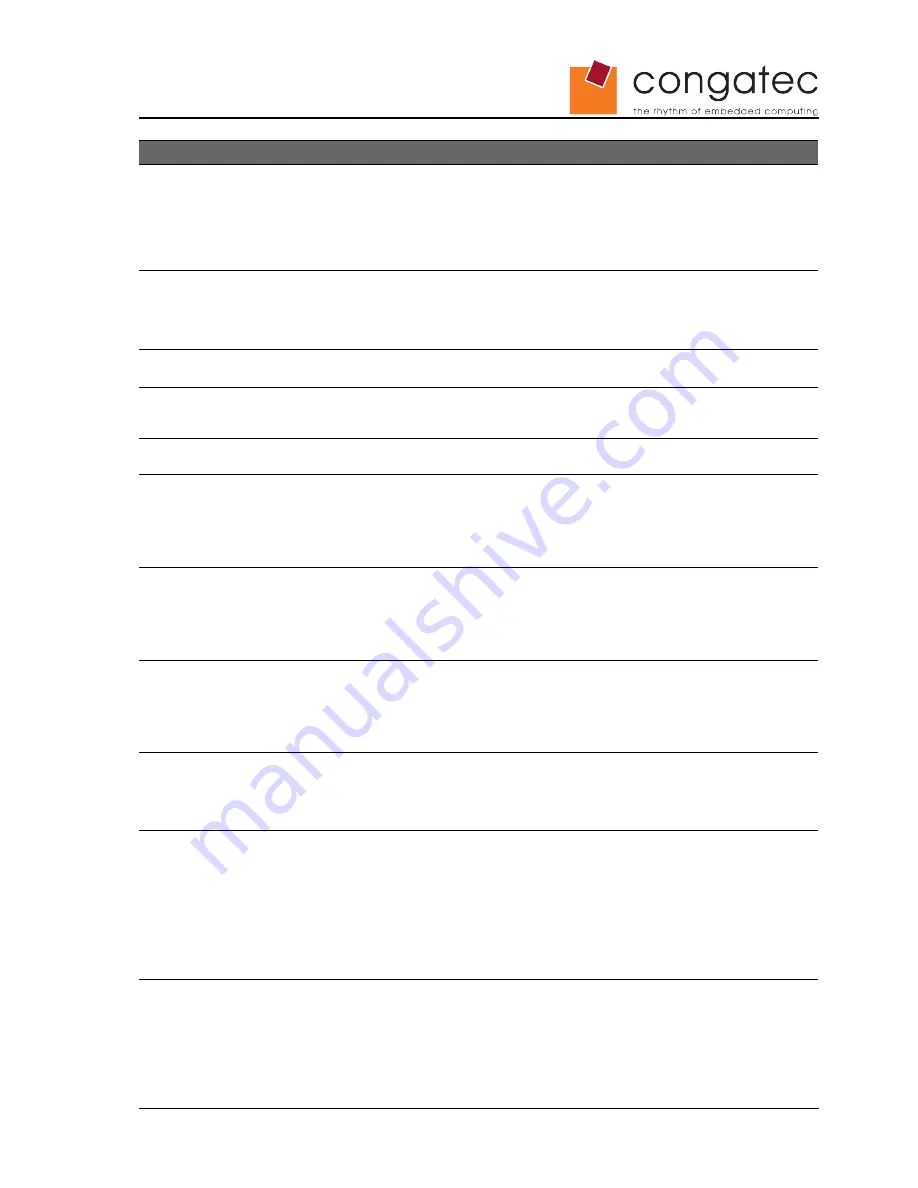
Feature
Options
Description
XGA 2x24 (012h)
SXGA 2x24 (00Ah)
SXGA 2x24 (018h)
UXGA 2x24 (00Ch)
Customized EDID™ 1
Customized EDID™ 2
Customized EDID™ 3
Local Flat Panel Scaling
Centering,
Expand Text,
Expand Graphics,
Expand Text &
Graphics
Select whether and how to scale the actual video mode resolution
to the local flat panel resolution.
Backlight Control
0%, 25%, 50%, 75%,
100%
Set local flat panel backlight control value.
Inhibit Backlight
No
Permanent
Until End Of POST
Decide whether the backlight on signal should be activated when
the panel is activated or whether it should remain inhibited until
the end of BIOS POST or permanently.
Invert Backlight Control
No
Yes
Allow to invert backlight control values if required for the actual
backlight hardware controller.
SDVO Port B Device
None
DVI
TV
CRT
LVDS
DVI-Analog
Select the SDVO device connected to this port.
SDVO Port C Device
None
DVI
TV
CRT
LVDS
DVI-Analog
Select the SDVO device connected to this port.
SDVO/DVI Hotplug
Support
Disabled
Enabled
If set to Enabled the Windows XP/2000/Vista graphics drivers will
support 'hotplug' of DVI monitors connected to a DVI SDVO
transmitter. This means that a DVI monitor connected while the
Windows XP/2000/Vista system is already running will
automatically be detected and added to the output display device
list.
Display Mode
Persistence
Disabled
Enable
Display mode persistence means, that previous display device
configurations can be 'remembered' and restored by the system.
E.g. a dual view DVI configuration will automatically be restored if
both DVI monitors are connected again, even if during an earlier
boot only one DVI monitor had been connected and active.
TV Standard
VBIOS-Default
NTSC
PAL
SECAM
SMPTE240M
ITU-R television
SMPTE295M
SMPTE296M
EIA-770.2
EIA-770.3
Select TV standard that should be supported. TV connection type
is automatically detected by the Video BIOS.
TV Sub-Type
(Options depend on
selected TV standard)
Select sub-type for selected TV standard.
Copyright © 2006 congatec AG
X945m13
80/102
















































