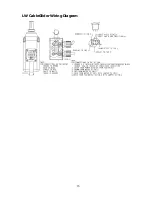18
Replacing Fork Thumbscrew:
1.
Remove thumbscrew with a tap and hammer. (See Figure 7)
2.
Insert new thumbscrew (See Figure 8)
3.
Place lockwasher on thumbscrew (See Figure 9), use a 5/16” socket to push lockwasher
onto the thumbscrew (See Figure 10). Thumbscrew needs to be pushed till it is resting on
the inside lip of the fork.
Replacement Part Numbers
Figure 7
Figure 8
Figure 9
Figure 10
Qty
Part No.
Description
Required
02289412
Thumbscrew
1
02289439
Push Nut
1
Summary of Contents for CableGlider LW
Page 1: ...USER S GUIDE SAFETY MANUAL CableGlider LW Cable Puller...
Page 2: ...2...
Page 14: ...14 Appendices LW CableGlider Assembly 5...
Page 16: ...16 LW CableGlider Wiring Diagram...
Page 19: ...19 NOTES...
Page 20: ...20 NOTES...
Page 21: ...21 NOTES...