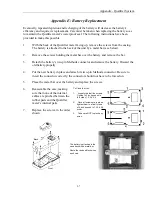Qualifier System
2-4
Mount the Transmitter
1. Place the four (4) rubber shock mounts into the four (4) slots/holes of the mounting
bracket.
2. Place the four (4) nylon spacers, one each into the center of each shock mount.
3. Adjust the shock mounts in the bracket slots as needed for a secure installation in the
selected location.
4. Place the transmitter with mounting bracket over the selected mounting location. Allow at
least 1 inch beyond the rear end of the bracket for installation of cables. Mark the
location of the four mounting holes using a center punch.
5. Protect the transmitter from debris. Use a 1/4-inch nut driver attached to a power
screwdriver or variable speed drill. Install four (4) one-inch self-drilling screws to secure
the transmitter at the selected mounting location. DO NOT OVER TIGHTEN SCREWS!
Remove any debris remaining from the drilling operation.
Summary of Contents for CyberTek QUALIFIER
Page 2: ......
Page 8: ...Qualifier System iv This page intentionally left blank...
Page 47: ......
Page 48: ......