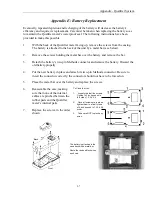Qualifier System
2-10
F3 Key (Manual)
Press the
F3
key to display the current manual threshold value (preset at the factory to 12
dBmV). Use the Arrow keys (< or >) to change the value. The range of threshold values are
between 2-20 dBmV. Press the
F6
key to exit this mode and return to the Main
Qualifier
Mode
.
F4 Key (RUID)
Press the
F4
key to set the Receiver User Identifier (RUID) code. The current setting is
displayed. Use the Arrow keys ( < or > ) to change the ID code. The Factory default ID code
is “0”. Valid ranges are 0-F (16 settings). Press the
F6
key to exit this mode and return to the
Main
Qualifier Mode
.
Note: Qualifier meters and transmitters used in conjunction must
have their ID numbers match for the Qualifier System to function properly. Refer to
section on setting the transmitter ID.
F5 Key (FR)
Press the
F5
key to select the receive frequency when in Qualifier mode.
Note: Qualifier
meters and transmitters used in conjunction must have their frequencies match for the
Qualifier System to function properly.
F6 Key (Exit)
Press the
F6
key to exit
Qualifier Mode
and restore standard signal level meter operation. If
the meter was in either the Manual threshold or the RUID mode when the
F6
key was
pressed, the meter returns to the main
Qualifier Mode.
Qualifier Meter Display
The meter displays the threshold mode (A or
M), a shielding integrity percentage, and the
dBmV level of the received test signal.
(The following example uses the factory
threshold value of 12 dBmV.)
The percentage reading is a measure of the
shielding integrity of the home’s internal cabling. It is the level of the received test signal
referenced to the threshold value. The percentage scale has a
±
16 dB window. A level
measurement of -4 dBmV yields a 100% reading and a level measurement of 28 dBmV
yields a 0% reading. A higher percentage reading (lower measured level) indicates better
shielding integrity. A lower percentage reading (higher measured level) indicates less
shielding integrity.
d
d
dB
B
Bm
m
mV
V
V
%
Summary of Contents for CyberTek QUALIFIER
Page 2: ......
Page 8: ...Qualifier System iv This page intentionally left blank...
Page 47: ......
Page 48: ......