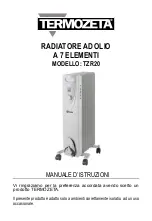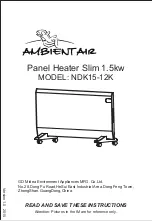- 14 -
To activate the lock, first press the “
SET
” button to go to the main screen, then
press the
and
buttons together and hold them down for at least 5
seconds. After the control buttons have successfully been locked, the notice
“
” appears in place of the time characters for a couple of seconds. Until
the control buttons are locked, their normal function do not work; if any button
is pressed, then only the notice “
” appears and nothing else happens.
To unlock press the
and
buttons together and hold them down for
at least 5 seconds. After unlocking the buttons, the notice “
” appears
in place of the time characters for a couple of seconds, whereupon all the
buttons can be used normally again.
7. CHANGING THE BATTERY
The average lifetime of the batteries is 1 year, but frequent use of the
background light may shorten this time considerably. If the icon indicating
low battery voltage appears on the display, the batteries should be replaced
(see Section 2.1). The exact time should be set again after the batteries have
been replaced, but the device saves the program that has been loaded even
without batteries therefore there is no need to reprogram the device.
8. RESETTING THE THERMOSTAT TO ITS FACTORY
DEFAULT SETTINGS
By pressing the “
RESET
” button located on the main panel of the thermostat,
the thermostat can be reset to its factory default settings. This results in
deleting the day, exact time, basic settings and the set program. After resetting
the device, adjust the basic settings of the thermostat again and create the
new program, as described in Sections 2 and 3.
9. THE RECEIVER UNIT
9.1 Installation and connection of the receiver unit
The receiver unit should be mounted on the wall in a place protected against
moisture and heat, in the vicinity of the boiler.
ATTENTION!
Do not install the receiver unit under the housing of the boiler or
near hot pipes because it may damage the parts of the device or compromise
wireless (radio-frequency) connection. To avoid electric shock, entrust a
specialist with connecting the receiver unit to the boiler!
Unscrew the two screws at the bottom of the receiver unit without removing
them. Following this, remove the front panel of the receiver unit then fix the
back panel to the wall in the vicinity of the boiler with the screws provided.
Remove the protective carton from the contacts to ensure perfect contact.
The marks of the connections are located above the connection points:
L1 N1 L2 N2 L3 N3 L4 N4 NO COM L N
230V mains voltage should be supplied to the receiver unit. This provides