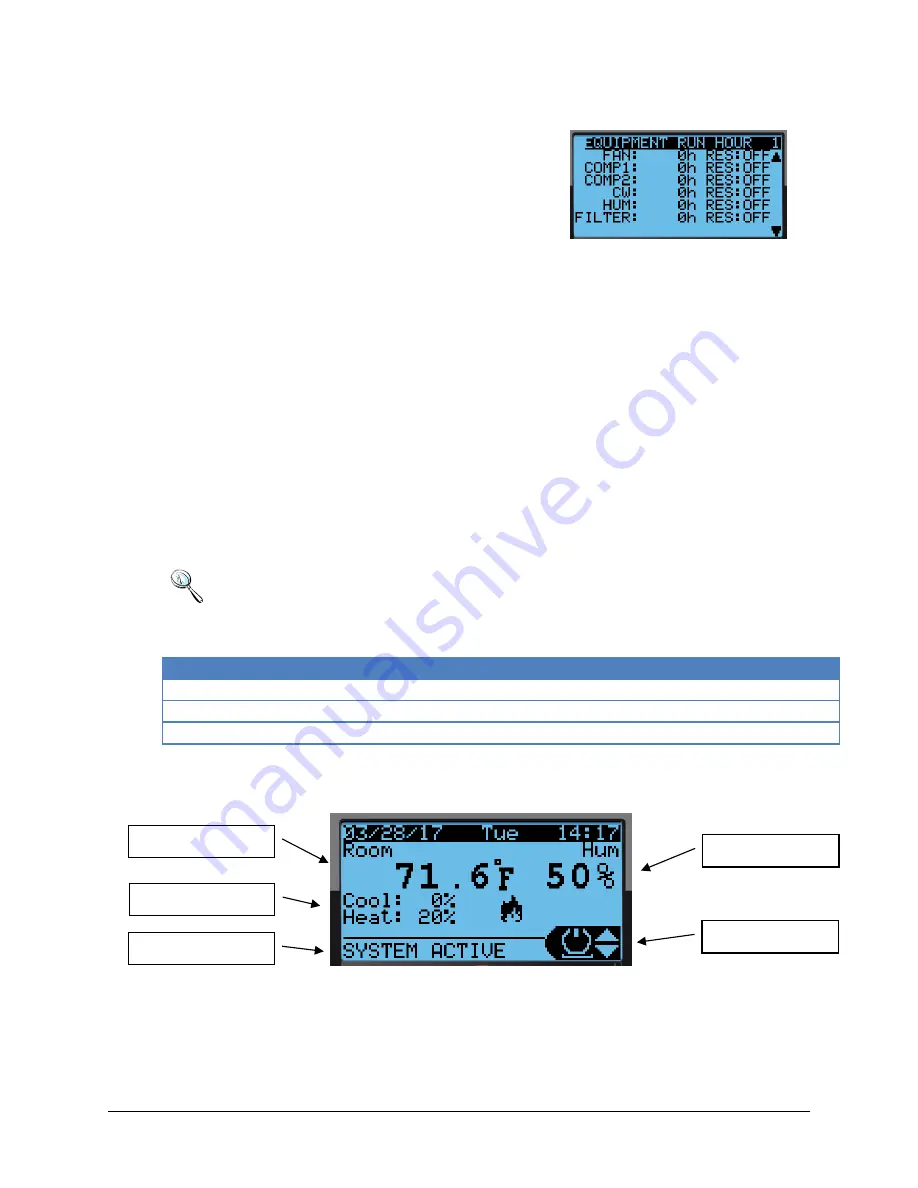
Rev.01 03-27-17
Page 29 of 67
Compu-Aire
c.
Run Hours
•
Evaporator Fan
•
Comp1/Comp2
•
Chilled water
•
Humidifier
•
Filter
•
Heat[1:5]
d.
Network
•
IP, DHCP, Mask, Gateway, DNS
•
Network Config, Polls, Sensor used
•
Network switch over alarms
•
P-LAN display ID
e.
Manual Control
7.2
Accessing Submenus
While viewing the menu, use the up and down arrow keys to scroll through the icons page-by-
page. To scroll through the icons one-by-one, press the enter key then use the up and down
arrow keys.
Note:
Viewing
s
ettings require a password
Level 1 Password
= 1
Leve2 Password
= 2
Factory Setting
= 1798
7.3
Main Menu Selection
Icon
Function
Status
Displays current temperature, humidity, and system demands, and current operation
Alarms
Display or Reset current/previous alarms
Setup
Unit setup
Table 5 - Main menu description
7.4
Unit Status
Room Humidity
Room temp
Room demands
System status
Quick Menu






























