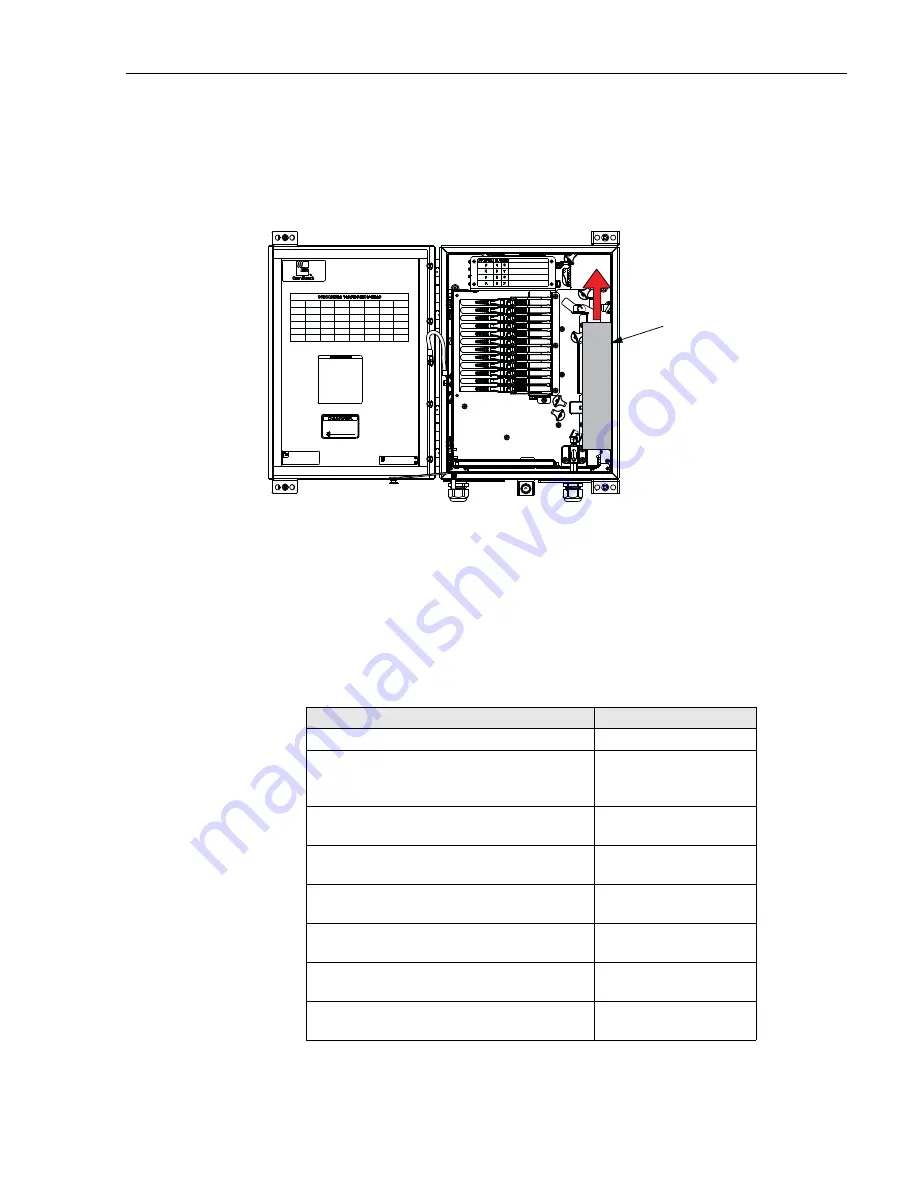
ADCP-96-167 • Issue 5 • July 2016
Page 9
© 2016, CommScope, Inc.
3. For shipping purposes, a corrugated pad is placed between the swing frame and
the right interior side of the cabinet. Remove the pad by first sliding it towards the
top of the cabinet as shown in
; then pull on the top end of the pad to
separate it from the cabinet.
Figure 5. Removing Corrugated Pad
2.3
Cabinet Installation Hardware
The cabinet is shipped with various loose parts (see
) that are provided for
mounting the cabinet and installing the cables. Verify that the specified parts are
received.
Table 2. Cabinet Installation Hardware
ITEM
QUANTITY
Cabinet mounting bracket
1
Cable clamp assembly (consists of two 6-
32 x 1.375 screws, two yokes, and one
cover plate)
2 (all-splice cabinets)
1 (splice/MPO cabinets)
Grommet (0.3 ID)
2 (all-splice cabinets)
1 (splice/MPO cabinets)
Grommet (0.4 ID)
2 (all-splice cabinets)
1 (splice/MPO cabinets)
Grommet (0.5 ID)
2 (all-splice cabinets)
1 (splice/MPO cabinets)
Grommet (0.6 ID)
2 (all-splice cabinets)
1 (splice/MPO cabinets)
Grommet (0.7 ID)
2 (all-splice cabinets)
1 (splice/MPO cabinets)
Hose clamp
2 (all-splice cabinets)
1 (splice/MPO cabinets)
24650-A
SLIDE CORRUGATED PAD
TO TOP OF CABINET, THEN
PULL TOP OF PAD OUT AND
AWAY FROM CABINET






























