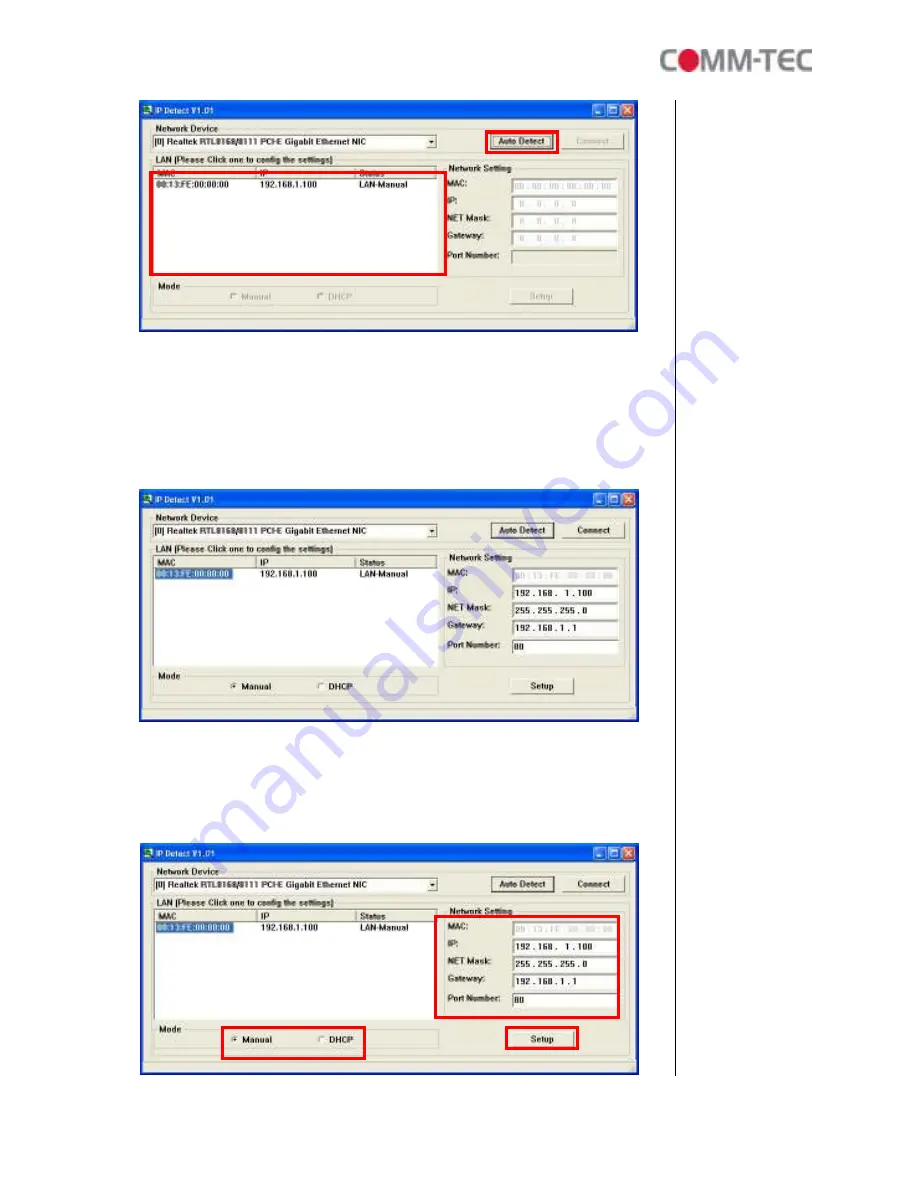
11 of 35
NOTE:
When use ecoHD II under a DHCP-enabled network, user sometimes does not
know which IP address is assigned to ecoHD II. User could also use this tool as a
“Finder”, for locating the IP address of ecoHD II. By pressing the “Connect” button,
IE browser will show up and access to the build-in web of ecoHD II automatically.
Step5:
Select the ecoHD II that you want to configure (by identifying the MAC
address).
Step6:
The default IP mode of ecoHD II is DHCP. User should change the mode
to “Manual”, if he wants to assign a static IP address to ecoHD II. Then
enter the preferred “IP”, “Net Mask” and “Gateway” in the “Network
Setting”. Finally, click on the “Setup” button for completing the setting.


























