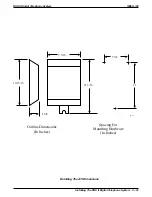2.18.3
Installing The Data Interface Unit
Unpack the Data Interface Unit (DIU) and check for the following parts:
•
Telephone line cord
•
Power cable with attached transformer.
Installing The Mechanical Components
You can install the DIU in either a free-standing manner or you can mount it on a wall.
When mounting the DIU on a wall:
1. Select a location that is close to a standard 115 VAC electrical wall outlet. The location you
select should also be convenient to the digital telephone and the Industry Standard Telephone
(IST), FAX, or modem-whichever one you will be connecting to the DIU.
2. Once you have selected the location for mounting the DIU, mark two locations for the
mounting screws as follows:
a. make the first mark,
b. measure 3 13/16 inches horizontally from the first mark and make the second mark.
Mounting The Data Interface Unit
IMI66–132
DSU II Digital Telephone System
2 – 72 Installing The DSU II Digital Telephone System
Summary of Contents for DSU II
Page 31: ......