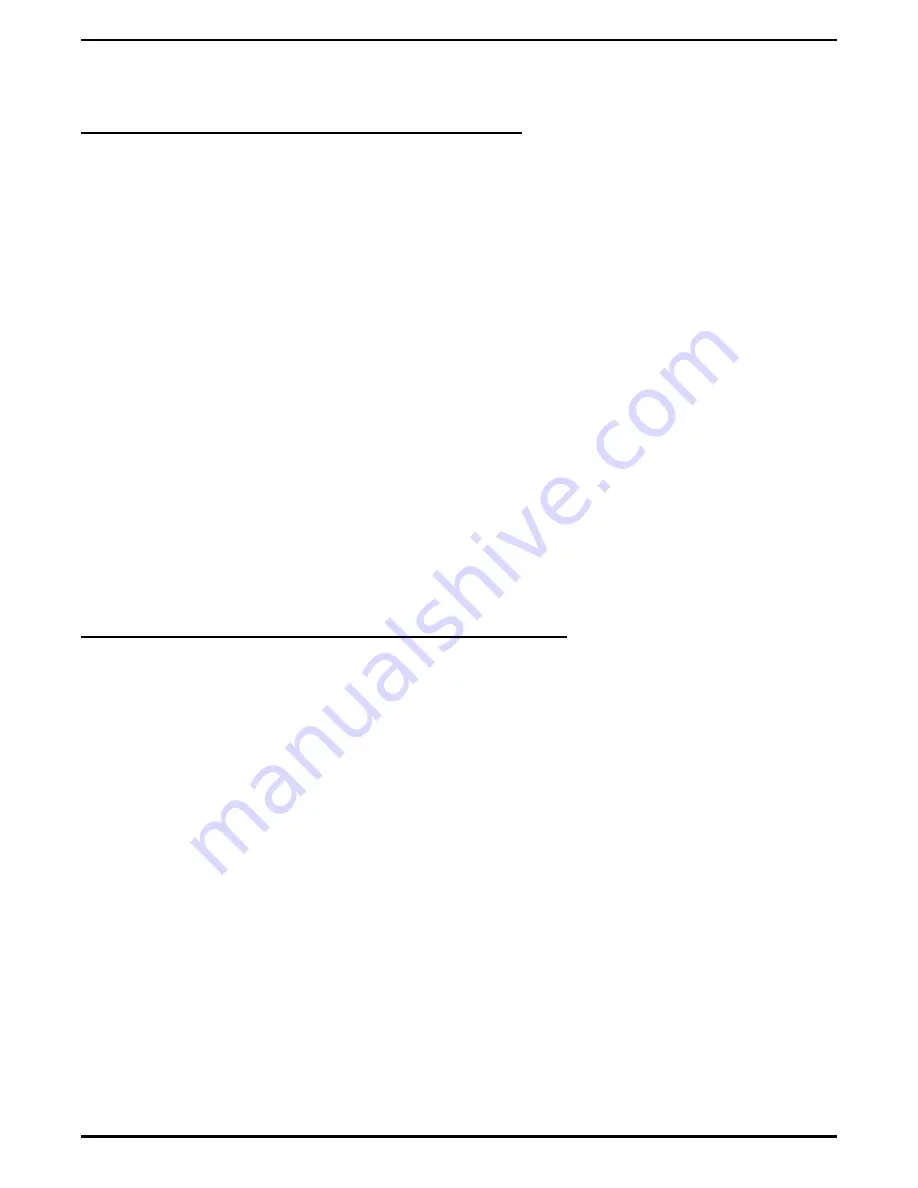
3.9.3
Enabled or Disabled Account Codes
Description:
Use this procedure to enable or disable the account code feature for the system.
To Program:
1. Dial 75.
“SMDA PROGRAMMING”
2. Dial 07.
“XXXXXXXX ACCOUNT”
3. Press A1 to toggle the feature on or off (LED On = Enabled).
—OR—
Dial 1 to enable account codes.
“ENABLE ACCOUNT”
Dial 2 to disable account codes.
“DISABLE ACCOUNT”
4. Dial
✳ ✳
for configuration mode.
To change setting, repeat procedure and make opposite selection.
3.9.4
Forced or Optional Entry Account Codes
Description:
Use this programming procedure to arrange for the system to either force the user’s to
enter account codes before they can make calls or to make the enter of account codes an
optional condition.
To Program:
1. Dial 53.
“STATION FEATURES”
2. Dial 35.
“FORCE ACCT. CODE ”
3. Press A1 for forced account codes on all stations
—OR—
press A2 for optional account codes on all stations.
4. Select station ports to be exempted (LED On = Forced, Off = Optional)
—Dial 10–57 or press C10–C57.
5. Dial
✳ ✳
for configuration mode.
6. To change setting, repeat procedure and make opposite selection.
IMI66–132
DSU II Digital Telephone System
3 – 88 Programming The DSU II System
Summary of Contents for DSU II
Page 31: ......






























