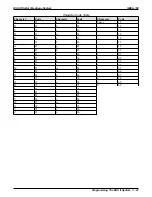3.4.6
LCD Messaging
Description:
You can create messages that telephone users can set at their stations to be displayed by
any LCD speakerphone that calls them on the intercom line. The system provides two
standard messages but you can use this programming procedure to create up to 10 custom
messages. System attendants also have access to this feature, but they must use station 10
or 12 to program messages.
To Program:
1. Dial 05.
“LCD MESSAGES ”
2. Dial 1–0 for message number.
“XXXX... ”
3. Dial # to clear current message.
4. Refer to the character code table, and compose message (maximum 16 characters).
5. Dial two-digit codes to create message.
“YYYYYYY... ”
—OR—
dial 10 for pre-programmed message
“BACK AT ”
—OR—
dial 20 for pre-programmed message.
“CALL”
6. Dial
✳
for next message location and repeat steps 2–5.
7. Dial
✳ ✳
for configuration mode.
IMI66–132
DSU II Digital Telephone System
3 – 20 Programming The DSU II System
Summary of Contents for DSU II
Page 31: ......