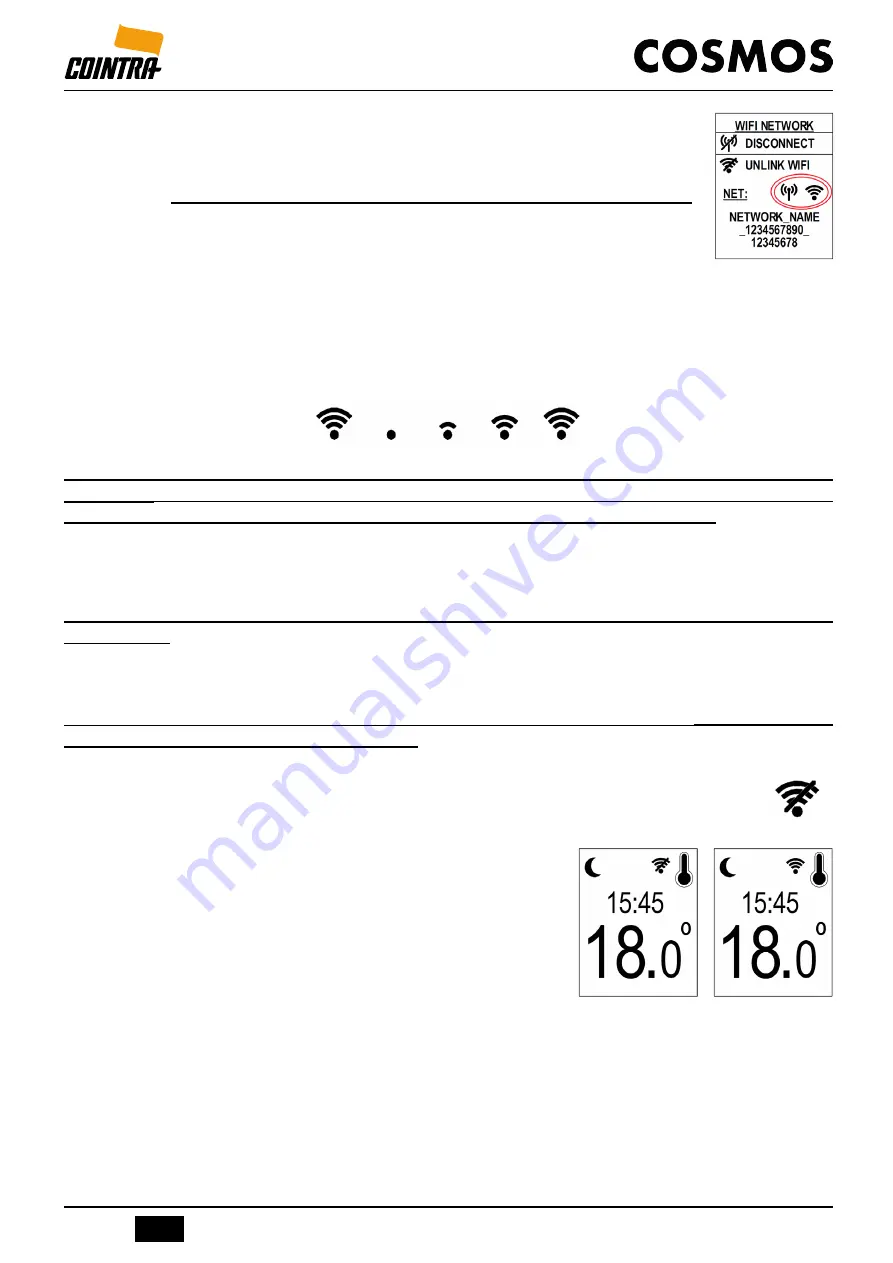
82
EN
A73023080
•
Wifi Symbol:
The Wifi symbol is to the right of the Network Connection symbol. Represents
the status of range or connectivity of the Wifi emitter with respect to its linked
Wifi network. It will only appear if the linked Wifi network is physically connected
.
It is a real-time copy of the Wifi symbol itself that appears on the operation
screens, once the Wifi network is linked and connected.
Every time the COSMOS emitter sends any data or status to the Wifi network, to be represented
in the
COINTRA ELECTRIC
Application (for example, all its initial data at the time it is linked to the
Wifi network), as well as every time the network Wifi sends data to the COSMOS emitter, sent from
the Application (for example, when it is remotely controlled to change its set point temperature),
the Wifi symbol makes a movement of its waves filling up, to confirm correct communication:
When the
COSMOS
emitter is linked to a Wifi network and correctly registered in the
COINTRA
ELECTRIC
Application, all operational functionalities as well as their settings can be managed
directly by the Application without having to manipulate the emitter’s control panel.
If the emitter has received any change from the Application, its TFT screen will not change the
level of brightness, nor will it emit any sound, so as not to disturb whoever is in the room.
Any changes applied from the Application can be undone or changed directly from the emitter’s
control panel.
In this way, any operating mode, status or configuration applied to the emitter through
its control panel, will be displayed in the Application, always keeping the status of the emitter up-
dated on both sides if the connectivity is correct.
When the emitter is operational, it periodically sends its room temperature to the
COINTRA ELEC-
TRIC
Application, depending on its variation.
In the event that the Wifi network (for example, the linked router), is disconnected or
without connectivity with respect to the emitter (for example, very distant from it), the
latter will notify that the communication was lost with the
crossed out Wifi symbol
:
After reconnecting the Wifi network or recovering connectivity
with it, the COSMOS emitter will restore its Wifi symbol without
the crossed out, and both sides will be updated in synchrony,
emitter and Application, with the latest modifications sent from
the
COINTRA ELECTRIC
Application and those arranged in its
control panel, these last changes having priority.
•
Network Name:
Finally, the full name, or SSID, of the linked Wifi network, will appear at the bottom of the Wifi Net
-
work menu screen.
This data will be very useful to see which Wifi network the Wifi emitter is linked to in the event of
a problem in operation.
















































