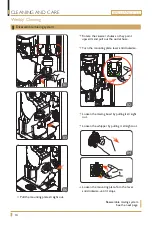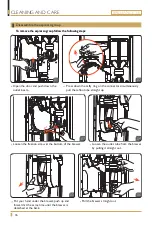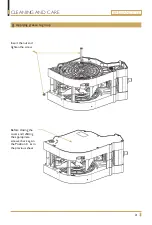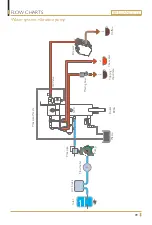25
BRILLIANCE 3.0
MESSAGE SHOWN ON DISPLAY
There are two
levels of alarms,
warnings and fixed
alarms.
Temporary warnings messages
In this type of warnings, once the issue is solved, the message will disappear from
the display and the machine will operate as normal.
Insufficient credit
If a selection is made without having enough credit on the inserted smartcard,
the display will show “Insufficient Credit Warning”. Please, proceed to recharge
the credit of your smartcard first to the nearest location, then insert the smart
card again and select the desired beverage.
Empty coffee tray
After a certain number of coffees, a warning showing “Empty Coffee Tray” will
appear on the screen when the coffee waste tray is full to prevent coffee spillage
inside the machine. To remove this warning, please proceed as follows:
With the machine turned on, open the door of the machine.
Lift the outlet if necessary in order to remove the coffee waste tray.
Take out the waste tray and empty it, the micro-switch in the back of the tray
once released will remove the warning message from the display.
Please reassemble the waste tray and close the door to continue the normal
operation.
Note:
the machine has to be powered as to detect if the waste tray is removed
or not. In the case of emptying it with the machine powered off, the counter in
the control board will not be reset to 0, and the error “Empty Coffee Tray” will
appear the next time the machine is powered on.
Coffee tray alarm
Whenever the grounds coffee tray is removed from its place, an “Alarm Coffee
Tray” will appear on the screen. This alarm resets the espressos counter to 0,
(when it remains on for more than 2 secs).
During normal functioning of the machine when replacing the grounds coffee
tray to its place, the alarm will dissapear. But, if this alarm lights up during the
start up of the machine, we will have to restart it as to make it dissapear.
Take cup
When the machine has finished dispensing a beverage, once the beverage is
ready, this message will appear on the display for some seconds, advising to take
the cup.
Air-break filling up
Some times we will see this message appearing on the screen for a short while.
During this short time, the machine will be temporarily unavailable, as it will be
performing an internal refilling of an interior water deposit.
Drip-tray full
The display will show the warning “drip-tray full” when the drip-tray sensor
pins detects the presence of water in front drip-tray, the machine will block
dispensing of any beverage until the drip tray is emptied to prevent water
spillage.
Empty Coffee Tray
Insufficient Credit
Warning
Alarm Coffee Tray
Drip-Tray full
Summary of Contents for BRILLIANCE 3.0
Page 1: ...TM_EN Part No 1764040_03 BRILLIANCE 3 0 TECHNICAL MANUAL ...
Page 37: ...37 BRILLIANCE 3 0 ELECTRICAL DIAGRAM IO Board outputs ...
Page 38: ...38 BRILLIANCE 3 0 ELECTRICAL DIAGRAM Wiring sketch X 2 capacitor FA2 H8 ...
Page 40: ...40 BRILLIANCE 3 0 Water system rotary pump FLOW CHARTS ...
Page 45: ...45 BRILLIANCE 3 0 EXPLODEDVIEW Door Front Drawing 1 9 3 13 12 8 6 10 5 2 15 7 11 4 14 ...