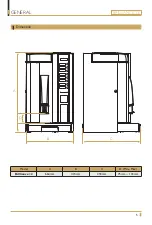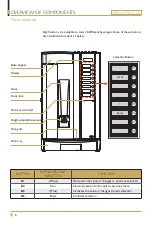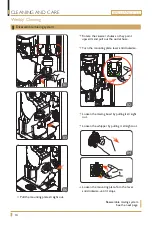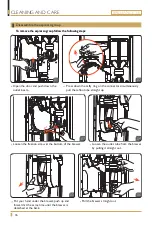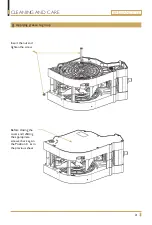12
BRILLIANCE 3.0
Weekly Cleaning
Insert the cleaning card in the card reader with the chip downwards, toggle
through the menus using “-” or “+” until “Cleaning with tablet” is shown on
the display, press “Enter” to start the operation.
Remove the cleaning card when the display shows “Open door add tablet”.
The display on the machine gives you step-by-step information of what to do.
The function cleans the inside of the espresso group, the filters and pipes.
The cleaning programme takes about 10 minutes and about 1 litre of water
mixed with detergent comes out from the drain.
Finally, make one cup of coffee and throw it away.
Cleaning with tablets
K1
_
Canc
+
Enter
K2
K3
K4
K5
K6
K7
K8
Cleaning with tablet
Open door add tablet
CLEANING PROGRAM
K1
_
Canc
+
Enter
K2
K3
K4
K5
K6
K7
K8
A
Summary of Contents for BRILLIANCE 3.0
Page 1: ...TM_EN Part No 1764040_03 BRILLIANCE 3 0 TECHNICAL MANUAL ...
Page 37: ...37 BRILLIANCE 3 0 ELECTRICAL DIAGRAM IO Board outputs ...
Page 38: ...38 BRILLIANCE 3 0 ELECTRICAL DIAGRAM Wiring sketch X 2 capacitor FA2 H8 ...
Page 40: ...40 BRILLIANCE 3 0 Water system rotary pump FLOW CHARTS ...
Page 45: ...45 BRILLIANCE 3 0 EXPLODEDVIEW Door Front Drawing 1 9 3 13 12 8 6 10 5 2 15 7 11 4 14 ...