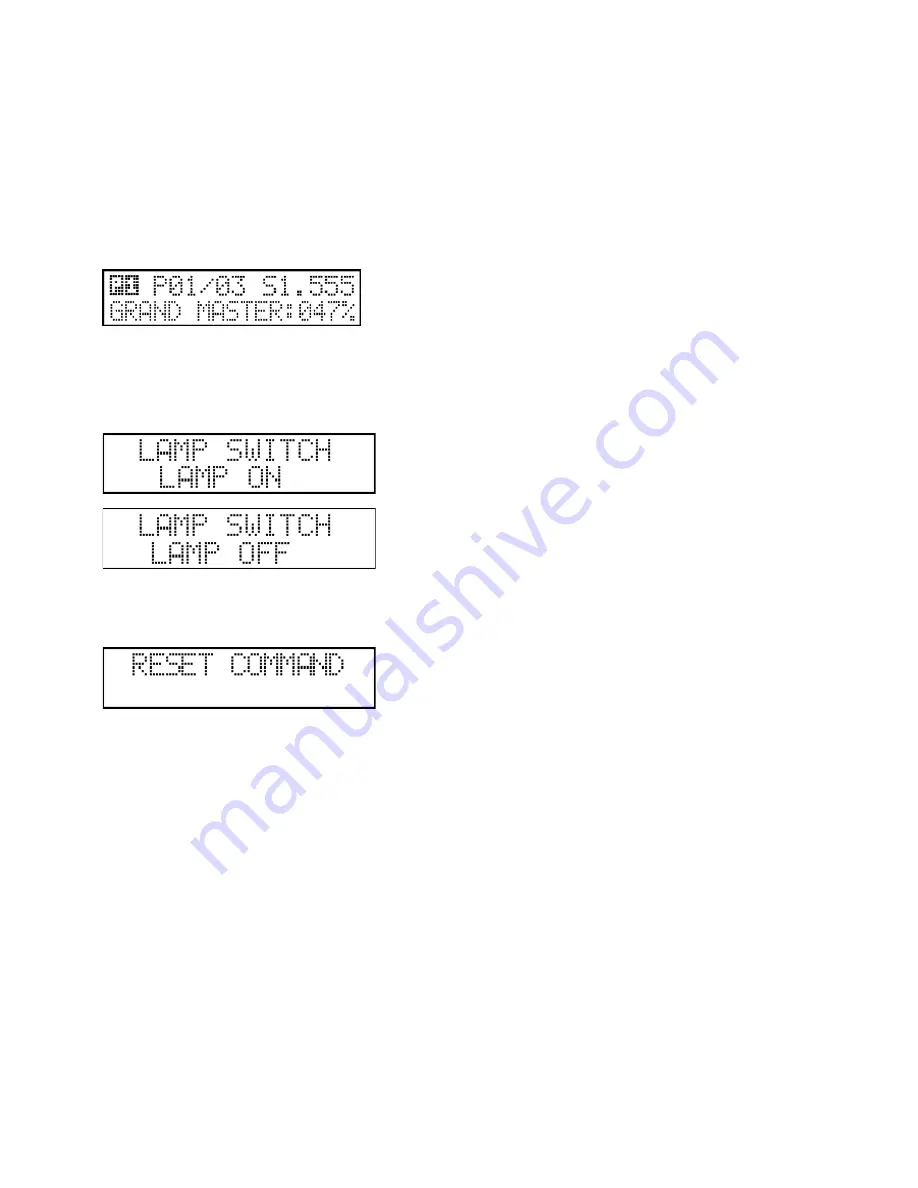
23
7.1 Manual Shape Function
It is possible to recall the 72 shapes in manual mode. By pressing the SHAPE button the top line of the display will show
MANUAL SHAPE. Using the 1-24 and PAGE buttons you can select a shape from the 72 available. In the bottom line of the
display is visualised the shape which the device will follow. A current shape can be stopped by pressing its button again. The
shape’s parameters can be modified using sliders 1-6.
Pressing any other EVENT button will cause you to exit manual shape mode. Pressing the SHAPE button again and manual
shape will be stopped.
7.2 Grand Master Function
Using the GRAND MASTER (DATA ENTRY) slider, the intensity of
connected devices can be set, if these devices have available a channel for
exclusive control of intensity (usually the dimmer channel) and this has been
marked as a special dimmer channel upon installation of the unit. In both
automatic and manual mode the intensity can be set by moving the slider. The bottom line of the display will show the current
intensity value as a percentage figure.
7.3 Lamp Function
The controller is able to turn the fixture’s lamp on and off if the device has
this functionality available and this has been set to on at installation. By
holding down the LEFT-RIGHT buttons simultaneously, the controller
moves to lamp mode. At this time switch-on and switch-off values can be
sent to the fixtures using buttons 1-16. Pressing the UP button will cause
its LED to flash, signalling that the lamps can be turned on now using
buttons 1-24. The controller will send switch-on values to the devices for
as long as the button is pressed. On pressing the DOWN button, its LED
will flash, signalling the lamps to switch-off, again via buttons 1-24.
You can exit the setup by pressing the LEFT or RIGHT buttons.
7.4 Reset Function
The controller is able to reset attached devices if these devise have a reset
function and this was activated at installation. Holding the ESC-ENTER
buttons simultaneously will activate the controller’s reset mode. The reset
command can then be forwarded to the devices using buttons 1-24. The
reset command will be sent for as long as the button is kept pressed.
You can exit the setup by pressing the ESC or ENTER button.
















