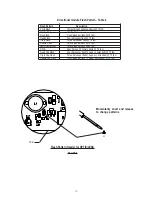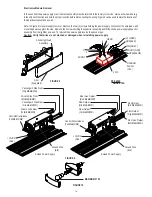5
FIGURE 2
Vehicle Roof
Vehicle Gutter
Curved Feet on
Curved Portion
Insert the carriage bolts through the holes in the gutter hooks, and into a 5/16" Nylock nut as shown in Figure 1. If a special hook
for a "gutterless" vehicle is used, refer to the instructions for that hook at this time. The carriage bolt provided is sized for the most
common installations, but longer and shorter bolts are available at any hardware store. Tighten the nuts onto the carriage bolts on
both sides evenly keeping the light bar centered and level.
NOTE: Tighten only until the bar is secure (bar does not move when bumped sharply with the heel of the palm). It is NOT
necessary to dimple the roof to obtain a stable attachment. If the light bar "bows" more than 3/16" (determined by placing a
straightedge along the front, bottom part of the frame and measuring downward at the center of the frame), loosen the 5/16" trim nut
sightly.
Permanent Mounting
Typical Mounting: Refer to Figure 3. Place the light bar upside down on a table or other work surface, being careful not to
scratch the lenses. Slide the 5/16" carriage bolts into the frame. Secure the mounting brackets finger tight so they support the
weight of the light bar. Place the unit on the roof of the vehicle. Place a soft pad in the center of the roof to protect the paint.
The mounting brackets must be placed so that they are resting on the curved section of the roof, see Figure 4. This is the
strongest part of the roof. Once the light bar is centered, tighten mounting brackets to light bar. Using a tape measure and
a level, center the light bar from side to side and locate a position of the roof where the light bar is level. The shims provided
may be used here to help level the light bar. Also, the tabs on the mounting bracket may be bent at any angle to match the
curvature of the roof (see Figure 4).
Mounting Bracket
5/16-18 Carriage Bolt
Customer Supplied Bolt
Rubber Feet
Bottom of Lightbar
Figure 3
S81912 - Mounting Kit without
Adaptor Bracket