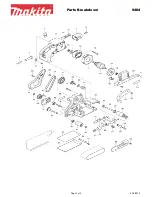EN
G
LI
S
H
8
Starting /Stopping
• Always hold the polisher in both hands and start and stop the polisher only when
the polishing sponge is resting on the surface to be polished.
• Always start polishing on the lowest speed by setting the regulator (3) to
MIN
before sliding the power switch (4) forward.
• Switch the polisher off by sliding the power switch (4) backwards.
Variable speed control
Set the desired speed, from
MIN
to
6
(max), using the regulator (3). Always begin on
the lowest speed (
MIN
) and increase during operation for the best results. When in
doubt, test the polisher at different speeds on a test surface first, before starting
actual work.
Changing polishing sponge/ buffing pad
The various accessories which can be used with
the polisher are all referred to as polishing sponge below.
1. Unplug the polisher, remove the polishing sponges
from the backing pads (7).
2. The polishing sponges should mounted directly
centred onto the backing pads. This is easiest to
achieve by holding the polishing sponges from
underneath and pressing the backing pads onto
them from above. Fitting the polishing sponges in
this way ensures that they are centred, i.e., that
they protrude equally all the way round the edges of
the backing pads.
Vibration level
The polisher normally vibrates during use due to its oscillating rotation pattern.
If the polisher vibrates excessively, check that the polishing sponges are correctly
centred onto the backing pads. You may also try adjusting the speed until the polisher
vibrates less.
Polishing
The various polishing products such as rubbing compound, finish cleaner, wax,
polish, etc. are all referred to below as polishing compound.
• There are several types of polishing compound which can be used, but this
polisher is designed for use with liquid polishing compound.
• Always read the instructions accompanying the polishing compound to ensure that
it is suitable for use with a polishing machine.