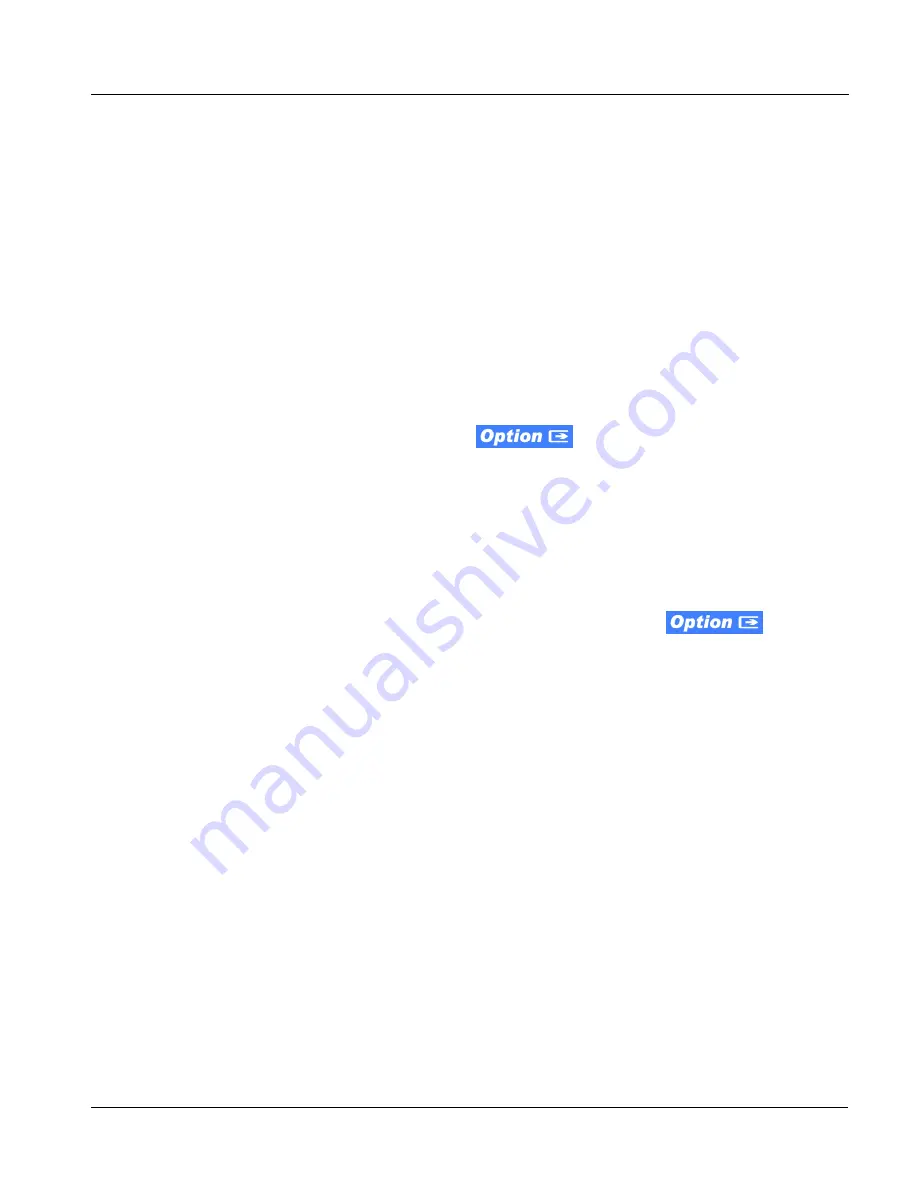
BBG-1002-2UDX-OM (V1.3)
BBG-1002-2UDX PRODUCT MANUAL
1-9
Introduction
BBG-1002-2UDX Functional Description
Scaler Function
The scaler function provides path 1/2 independent up/down/cross-conversion
to 3G/HD/SD from multiple SD and 3G/HD video formats and multiple
frame rates, and cross-conversion between interlaced and progressive
formats, with auto-format detect/down-conversion of SMPTE 424M/292M/
259M formats.
The scaler function also provides aspect ratio conversion that provides a
choice from several standard aspect ratios. User-defined settings allow
custom user-defined H and V aspect ratio control. Reticule insertion provides
safe action area marking as well as other reticule functions and patterns.
The scaler provides special modes that allow de-interlacing to be bypassed in
certain cases to reduce processing latency. Also provided are selections to
optimize 3:2 pulldown conversion where timecode or other timing references
can be relied upon to indicate frame transitions.
Color Corrector
Option
+COLOR
converts the YCbCr SDI input video to the 4:4:4 RGB color
space (where the color correction is applied), and then back to YCbCr SDI on
the output. Controls are available to adjust each RGB level independently for
both white levels (gain) and black levels (offset). Gamma can also be
independently adjusted for each RGB channels. Various controls can be
ganged to provide adjustment for all three color channels simultaneously.
Color correction can be independently applied to either path.
Video Quality Events Detect Function
Option
+QC
provides a
Video Quality Events
user interface and an
Event
Triggers
user interface for setting an area of concern across the program raster
which can be monitored for frozen or black video events. Threshold controls
allow setting the sensitivity of the function, while engage and disengage
threshold timing controls allow setting how fast the event detection engages
and releases when triggered. The
Event Triggers
user interface allows
instructing the unit as to the action to take upon an event (such as go to a
changed signal routing, activate a GPO, send an automated email, or go to a
user-defined preset).
An
Event Triggers
user interface can detect Closed Caption Presence and
Closed Caption Absence events. The
Event Triggers
user interface in turn
allows instructing the unit as to the action to take upon an event (such as go to
a changed signal routing, activate a GPO, send an automated email, or go to a
user-defined preset).














































