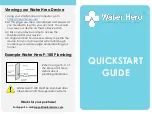21
1.
ON/OFF
– Press this button to turn the sauna on and off. The power must be on for the Stereo and
Chromo therapy lights to operate.
2.
TIMER DISPLAY BOX
– Displays in minutes the time for the sauna session. Maximum time is capped at
60 minutes.
3.
TIMER CONTROL
-- Press the arrows below the Timer Display Box to adjust the sauna session time.
Time will adjust in five minute increments. Flashing numbers indicate desired time while steady
numbers indicate the time remaining for the session. Once the time reaches zero minutes the heaters
will shut off but the sauna accessories (lights, stereo, etc.) will remain on. You must reset the time to
extend any sauna session.
4.
TEMPERATURE DISPLAY BOX
– Displays the temperature chosen for the sauna session.
5.
TEMPERATURE CONTROL
– Press the arrows below the Temperature Display Box to adjust the
temperature of the sauna to your desired level (120-135 recommended). Temperature will adjust in
five degree increments. Flashing numbers indicate desired temperature while steady numbers indicate
the current temperature. To change from Celsius to Fahrenheit, or vice versa, hold both temperature
up/down arrows simultaneously.
6.
CHROMOTHERAPY LIGHTS
– Press the CHROMO button to activate the chromo therapy light.
a.
To select an individual color, press the button until desired color is reached.
b.
To have the lights continuously cycle through each color, press the CHROMO button. The first
light shown is red. Continue to press the CHROMO button until the red light appears a second
time and stop. To stop the cycling of lights, press and hold the CHROMO button for three
seconds.
7.
READING LIGHTS
– Press the INSIDE button to turn on and off the interior reading lights
8.
OUTSIDE LIGHTS
- Press the OUTSIDE button to turn on and off the outside lights
9.
PROGRAMABLE TIMER
- Allows the user to designate a time in the future for the sauna to turn on
a.
Press and hold the ON/OFF button for three seconds. The number “1” will show in the Timer
Display Box.
b.
Immediately press the Up arrow to select the desired number of hours from the current time
you want the sauna to turn on.
i.
If you wait too long to push the Up arrow you will have to start over. The number on
the display will blink for approximately 15 seconds and then go blank.
c.
The red LED light located above the ON/OFF button will blink indicating the timer has been set.
d.
To cancel, press the ON/OFF button once and the red LED light will go back to being a solid
color.
Summary of Contents for Delmar
Page 20: ...20 Control Panel Instructions ...