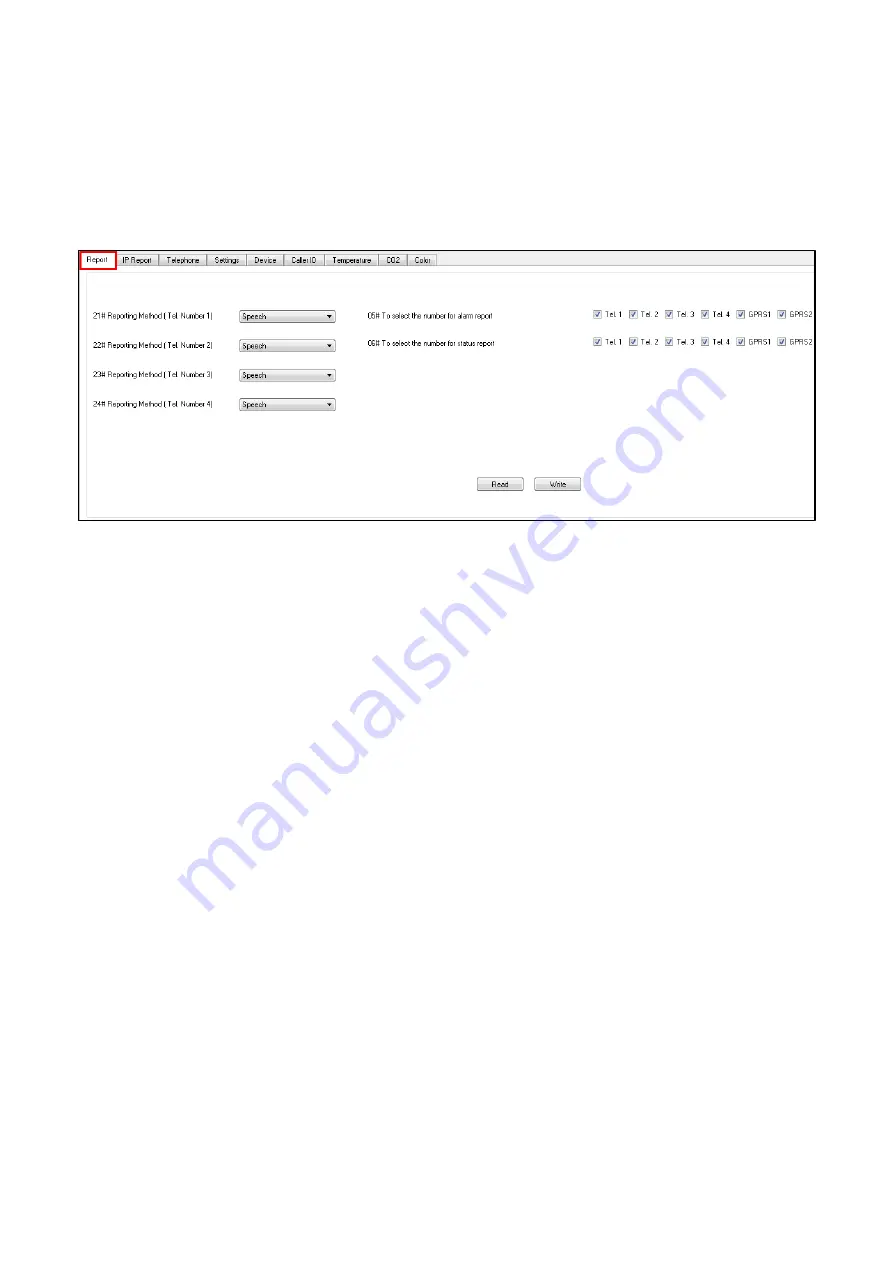
25
4.4.1 Function Tabs
To program the CTC-1052-QT-DT35AW Control Panel, click on different function tabs to see and edit
CTC-1052-QT-DT35AW functions.
4.4.1.1 Report
The “Report” tab allows the user to configure report settings.
21# - 24# Reporting Method [Tel. Number 1-4]:
-
You can program the Alarm reporting method for each Tel. Number (1st-4th Tel.) by selecting
from each drop-down menu respectively. Available reporting methods include Speech and SMS
CID.
05# To select the number for alarm report:
-
Select which telephone number (1-4) & GPRS (1-2) is/are to be used for Alarm Reporting.
06# To select the number for status report:
-
Select which telephone number (1-4) & GPRS (1-2) is/are to be used for Status Reporting.
4.4.1.2 IP Report
The “IP Report” tab allows the user to configure IP report settings.






























