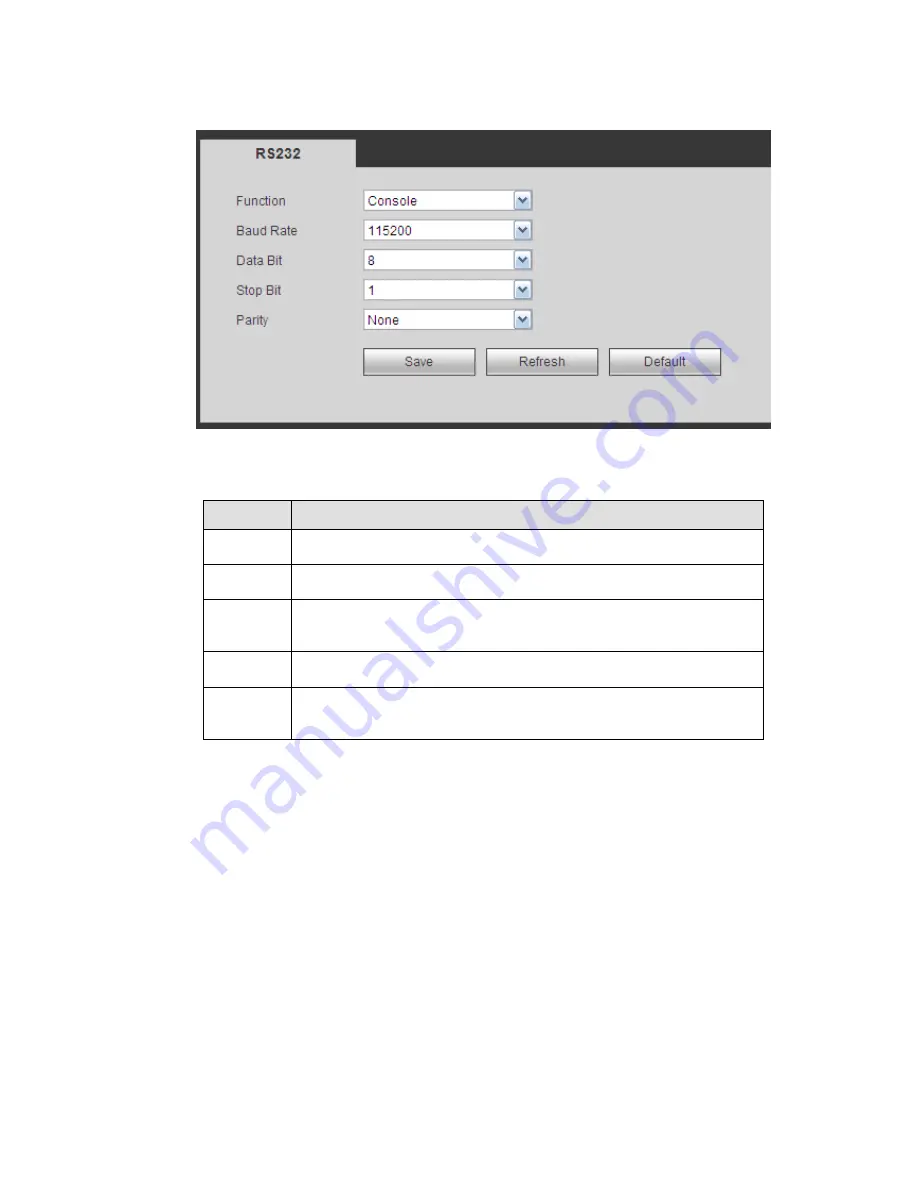
194
5.8.5.9 RS232
The RS232 interface is shown as in Figure 5-102.
Figure 5-102
Please refer to the following sheet for detailed information.
Parameter Function
Protocol
Select the corresponding dome protocol.
Default setup is console.
Baud Rate Select the baud rate.
Default setup is 115200.
Data Bit
The value ranges from 5 to 8.
Default setup is 8.
Stop bit
There are two options: 1/2.
Default setup is 1.
Parity
There are five options: none/odd/even/space/mark.
Default setup is none.
5.8.5.10 PTZ
The PTZ interface is shown as in Figure 5-103 (Local) and Figure 5-104 (Remote).
Before setup, please check the following connections are right:
PTZ and decoder connection is right. Decoder address setup is right.
Decoder A (B) line connects with NVR A (B) line.
Click Save button after you complete setup, you can go back to the monitor interface to control speed
dome.
Summary of Contents for PhoenixView 04B-04IP94
Page 1: ...Network Video Recorder User s Manual V 2 0 0 ...
Page 18: ...8 Select privacy mask zone ...
Page 79: ...69 Figure 4 81 Figure 4 82 ...
Page 80: ...70 Figure 4 83 Figure 4 84 ...
Page 86: ...76 Figure 4 89 Figure 4 90 ...
Page 87: ...77 Figure 4 91 Figure 4 92 ...
Page 88: ...78 Figure 4 93 Figure 4 94 ...
Page 90: ...80 Figure 4 96 Figure 4 97 ...
Page 177: ...167 The motion detect interface is shown as in Figure 5 54 Figure 5 54 Figure 5 55 ...
Page 178: ...168 Figure 5 56 Figure 5 57 Figure 5 58 ...
Page 182: ...172 Figure 5 62 Figure 5 63 ...















































