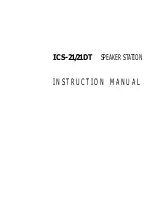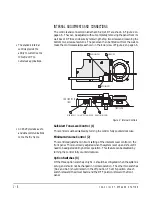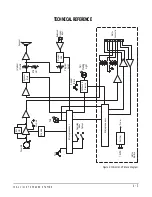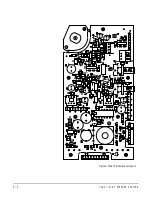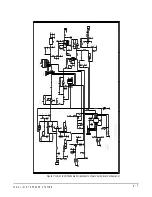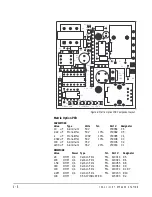I C S - 2 1 / 2 1 D T S P E A K E R S T A T I O N
1 - 8
Figure 3: Program Input Connector Wiring
Power Connection (6)
The station requires local power, which can come from various sources,
including:
16-VAC Doorbell Transformer
A doorbell transformer can be attached to a separate box containing the
power-line connection and the low-voltage, 16-VAC can be routed to the
connector on the EB-4W circuit board. This connection is especially useful if the
headset or speaker station is installed in a wall.
14-VAC Wall-Mounted Power Supply
A Clear-Com wall-mounted power supply (part number 400008) can be used for
powering the station from 120 VAC. (Use part number 400011 for 220 VAC
power.) This connection is a better choice if the headset or speaker is mounted in
a desktop box, such as a Clear-Com DT-Box, which is not located on a wall.
24- to 28-VDC Source
The headset or speaker station can be powered from a DC source, such as
batteries.
To connect the selected power supply:
1. Connect the two wires from the power source to the two-position, plug-on
terminal strip.
2. Plug this connector onto the circuit board as shown in Figure 2 on page 1-4.
• The station can obtain
power from three
sources.
• Note: Both 10-VAC and
16-VAC doorbell
transformers are
commonly available at
hardware stores, but only
the 16-VAC transformers
are suitable in this case.
Summary of Contents for ICS-21
Page 1: ...SPEAKER STATION I N S T R U C T I O N M A N U A L ICS 21 21DT...
Page 4: ...I C S 2 1 2 1 D T S P E A K E R S T A T I O N...
Page 13: ...I C S 2 1 2 1 D T S P E A K E R S T A T I O N 1 9...
Page 15: ...I C S 2 1 2 1 D T S P E A K E R S T A T I O N...
Page 16: ...I C S 2 1 2 1 D T S P E A K E R S T A T I O N...
Page 18: ...I C S 2 1 2 1 D T S P E A K E R S T A T I O N...
Page 22: ...I C S 2 1 2 1 D T S P E A K E R S T A T I O N 4 4 Figure 6 Main PCB Component Layout...