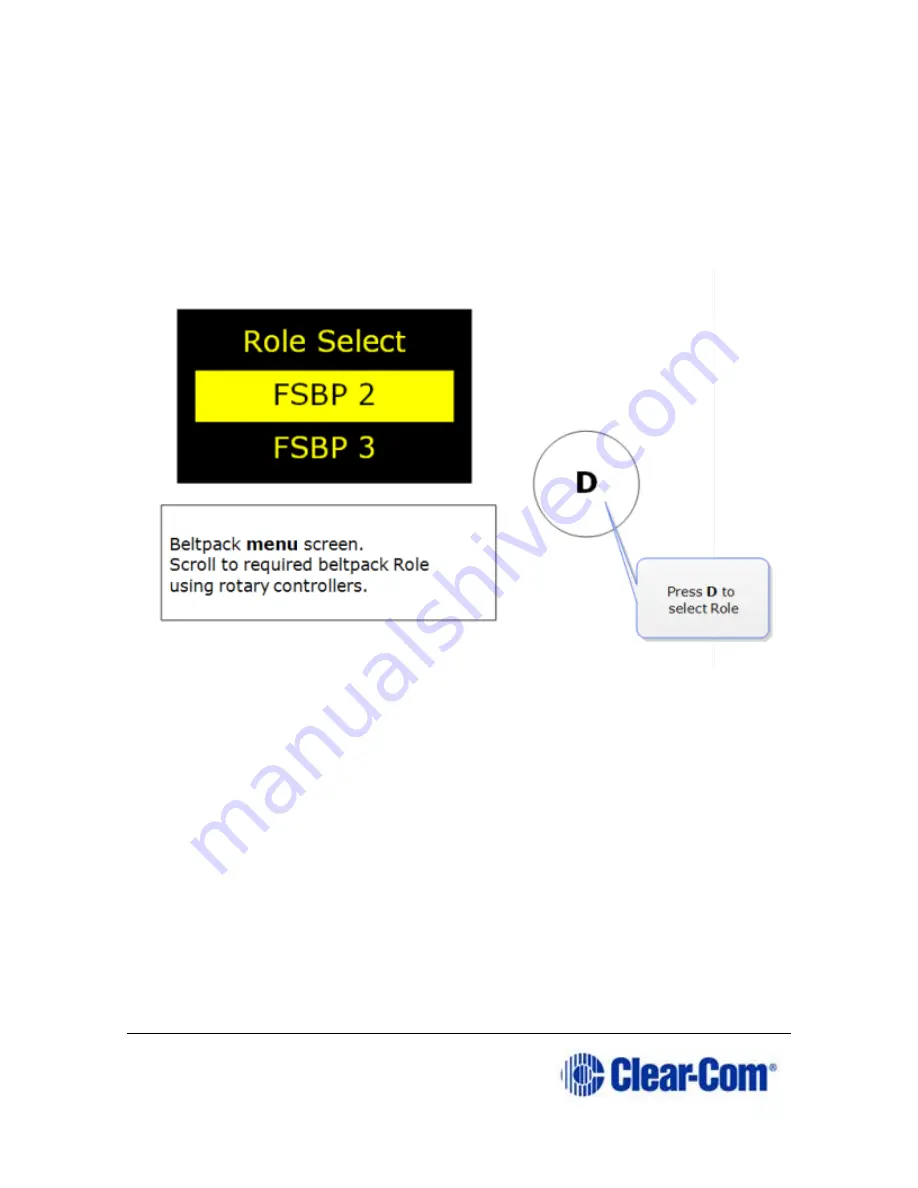
Page 64 399G169 Rev B 27 April 2016
Your
FreeSpeak II Base
system arrives with default Roles which can be used
'as is'. The default setting puts all beltpacks and the Base headset into
Channel 1 and 2, where they talk and listen in a conference or Partyline set
up. Simply register the beltpacks to the Base and select the next available
Role when you power the beltpack on.
To use pre-defined Roles, simply select the next available Role for your
beltpack when it powers up.
Note:
Beltpacks must be registered to the Base before a Role can be selected.
Note:
The default Role can be changed to suit your requirements. It can also be
reset to factory settings.
8.3
Changing Channels on beltpacks
To change the Channel on a beltpack you will edit the Keyset of that
beltpack. This is the same basic process from both the CCM and the Base
Station. You will:
•
Select the Role (the beltpack configuration map)
•
Select the key to change
•
Change the audio assignment on the key.
Change channels in the CCM:
Summary of Contents for FreeSpeak II
Page 31: ...Page 31 399G169 Rev B 27 April 2016 How to set cable length in the CCM 1 ...
Page 32: ...Page 32 399G169 Rev B 27 April 2016 How to set cable length from the Base menus ...
Page 65: ...Page 65 399G169 Rev B 27 April 2016 ...
Page 70: ...Page 70 399G169 Rev B 27 April 2016 Save settings from the CCM ...
Page 72: ...Page 72 399G169 Rev B 27 April 2016 Fix a Role in the CCM ...
Page 73: ...Page 73 399G169 Rev B 27 April 2016 Fix a Role from the Base menu screens ...
Page 80: ...Page 80 399G169 Rev B 27 April 2016 ...
Page 85: ...Page 85 399G169 Rev B 27 April 2016 How to program a Talk key to the Group ...
Page 89: ...Page 89 399G169 Rev B 27 April 2016 ...
Page 90: ...Page 90 399G169 Rev B 27 April 2016 Edit Beltpack Roles from the Base Station ...
Page 92: ...Page 92 399G169 Rev B 27 April 2016 Change Base Station key assignment from the Base Station ...
















































