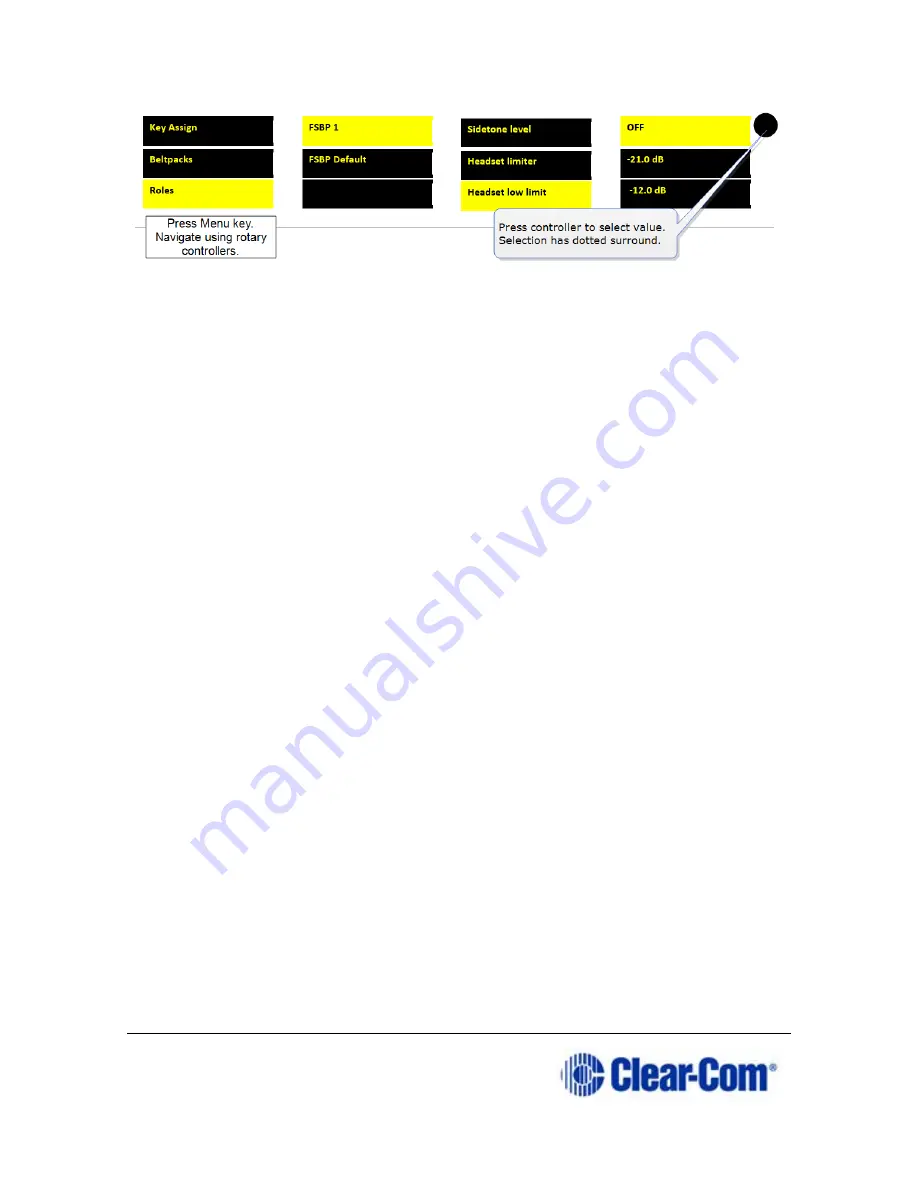
Page 58 399G169 Rev B 27 April 2016
•
Set low level limiter on a beltpack: (Menu/Settings/Headset
Options). The beltpack must have advanced menu options enabled
(Roles/Select Role/Menu access).
7.3
Configurable eavesdropping
7.3.1
About eavesdropping
Releases of FreeSpeak before FreeSpeak II Base left the beltpack mic
permanently open, meaning that audio coming from the beltpack could be
listened to even if the user had no active talk routes. This feature can now be
configured as required for each beltpack/Role in your wireless system.
The default for FreeSpeak II Base and above is Eavesdropping disabled.
However, earlier versions will revert to Eavesdropping enabled, the
headset mic will remain open.
7.3.2
Setting eavesdropping on beltpacks
•
Set eavesdropping function in the CCM.
Summary of Contents for FreeSpeak II
Page 31: ...Page 31 399G169 Rev B 27 April 2016 How to set cable length in the CCM 1 ...
Page 32: ...Page 32 399G169 Rev B 27 April 2016 How to set cable length from the Base menus ...
Page 65: ...Page 65 399G169 Rev B 27 April 2016 ...
Page 70: ...Page 70 399G169 Rev B 27 April 2016 Save settings from the CCM ...
Page 72: ...Page 72 399G169 Rev B 27 April 2016 Fix a Role in the CCM ...
Page 73: ...Page 73 399G169 Rev B 27 April 2016 Fix a Role from the Base menu screens ...
Page 80: ...Page 80 399G169 Rev B 27 April 2016 ...
Page 85: ...Page 85 399G169 Rev B 27 April 2016 How to program a Talk key to the Group ...
Page 89: ...Page 89 399G169 Rev B 27 April 2016 ...
Page 90: ...Page 90 399G169 Rev B 27 April 2016 Edit Beltpack Roles from the Base Station ...
Page 92: ...Page 92 399G169 Rev B 27 April 2016 Change Base Station key assignment from the Base Station ...
















































