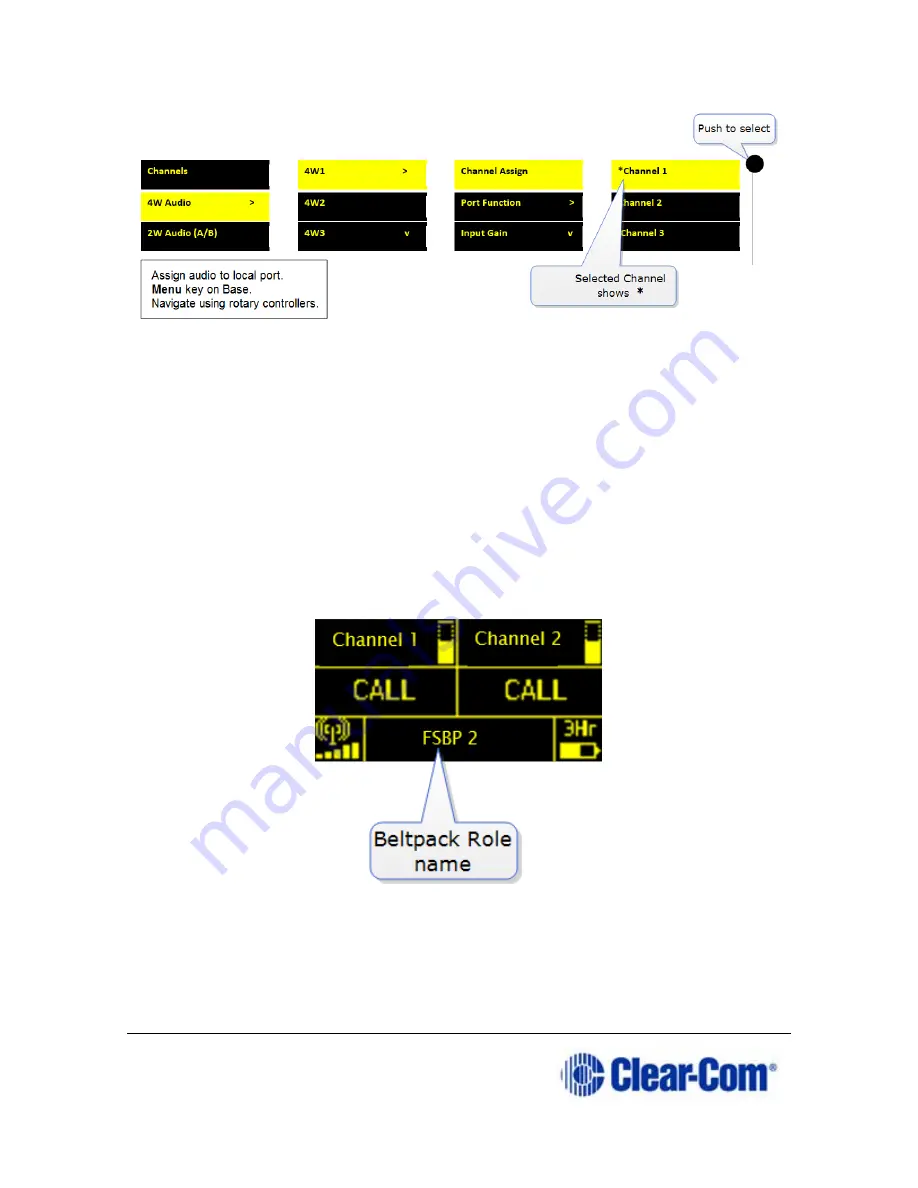
Page 88 399G169 Rev B 27 April 2016
Note:
Configure port settings (power, termination, port function, port levels etc.) as
required.
3)
Assign Channels to beltpack keys (A, B, C, D, Reply)
Audio assignment for beltpacks is always done with a Role. A Role is a pre-
defined beltpack configuration map. You select a Role for a beltpack when it
is first powered on. The Role a beltpack is using can be changed from the
Base station, the CCM or the beltpack itself.
In the first case, it is easiest to use the default Role. This puts Channel 1 and
Channel 2 on to the beltpack keys.
To change the Channel on a beltpack you need to edit the Role that beltpack
is using. Find the beltpack Role name at the bottom of the beltpack screen:
Edit Beltpack Roles in the CCM:
Summary of Contents for FreeSpeak II
Page 31: ...Page 31 399G169 Rev B 27 April 2016 How to set cable length in the CCM 1 ...
Page 32: ...Page 32 399G169 Rev B 27 April 2016 How to set cable length from the Base menus ...
Page 65: ...Page 65 399G169 Rev B 27 April 2016 ...
Page 70: ...Page 70 399G169 Rev B 27 April 2016 Save settings from the CCM ...
Page 72: ...Page 72 399G169 Rev B 27 April 2016 Fix a Role in the CCM ...
Page 73: ...Page 73 399G169 Rev B 27 April 2016 Fix a Role from the Base menu screens ...
Page 80: ...Page 80 399G169 Rev B 27 April 2016 ...
Page 85: ...Page 85 399G169 Rev B 27 April 2016 How to program a Talk key to the Group ...
Page 89: ...Page 89 399G169 Rev B 27 April 2016 ...
Page 90: ...Page 90 399G169 Rev B 27 April 2016 Edit Beltpack Roles from the Base Station ...
Page 92: ...Page 92 399G169 Rev B 27 April 2016 Change Base Station key assignment from the Base Station ...
















































