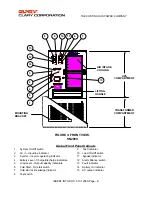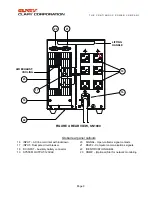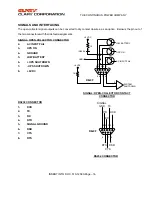T H E C O N T I N U O U S P O W E R C O M P A N Y
Page 3
INTRODUCTION
ongratulations! You have selected the
highest quality protection for your
continuous
power
needs. This unit offers a quiet and
compact package with superior performance
you can depend on. You now own a
SN
Series
Continuous
Power System (CPS) which is an all
Digital Technology
product manufactured by
Clary
Corporation
, the first name in uninterruptible power
system (UPS) reliability. The
Continuous Power
System
is the highest order in the hierarchy of UPS
products. When power problems occur, there can
be no compromising the reliability of your power
solution. The
SN Series
Continuous
Power System
is your complete power solution.
This Users Manual is provided with your new
SN
Series
unit. It will enhance your understanding of
the product and its functions. Read this handbook
carefully in the order it is presented prior to
operating your unit. This will save you time and
effort in your installation and application. The
illustrations will also familiarize you with this unit’s
operating modes and indications. Always operate
the unit within the guidelines and specifications
given to maximize the unit's efficiency and lifetime.
Also, your understanding of the product is essential
in providing you years of service for your
continuous
power
requirements.
This unit has been manufactured and tested to meet
specific safety standards. It meets UL and FCC
requirements and complies with safety performance
standards.
IMPORTANT SAFETY INSTRUCTIONS,
SAVE THESE INSTRUCTIONS
This manual contains important safety instructions that should be followed during installation and maintenance of
the UPS and batteries. Be aware of the following symbols and their meaning as they appear throughout the
manual:
This equipment generates and uses radio frequency energy and if not
installed and used properly in strict accordance with the manufacturer's
instructions, may cause interference to radio and television reception. All
units in this manual have been tested and found to comply with the limits
for a Class A computing device in accordance with the specifications in
Subpart J of Part 15 of FCC Rules, which are designed to provide
reasonable protection against such interference in a commercial
installation. However, there is no
guarantee that interference will not occur
in a particular installation. If this equipment does cause interference to
radio and television reception, which can be determined by turning the
equipment off and on, the user is encouraged to try to correct the
interference by one or more of the following measures:
Reorient the receiving antenna.
Relocate the UPS with respect to the receiver.
Move the UPS away from the receiver.
Plug the UPS into a different outlet so that the UPS
and receiver are on different branch circuits.
If necessary, the user should consult the dealer or an experienced
radio/television technician for additional suggestions. The user may find
the following booklet prepared by the Federal Communications
Commission helpful:
"How To Identify and Resolve Radio-TV Interference Problems"
This booklet is available from the U.S. Government Printing Office,
Washington, DC 20402, Stock No. 004000003454.
C
This symbol indicates that
dangerous voltage constituting
a risk of electrical shock is
present within the unit.
This symbol indicates that there
are important operating and
maintenance instructions in the
literature accompanying this
unit.
!
!
CAUTION
RISK OF ELECTRIC
SHOCK DO NOT OPEN