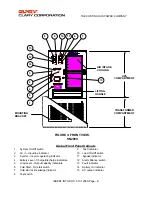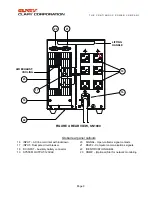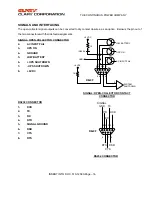T H E C O N T I N U O U S P O W E R C O M P A N Y
Page 13
OPERATION
Nce the system has been properly installed,
it is ready to operate. The following
procedures will explain how to start-up the
system while plugged into rated electrical power.
Normal Operation on AC Start-Up:
⇒
Be sure the power cord is plugged into an
appropriately rated outlet.
⇒
Activate the
INPUT ON/OFF
Circuit Breaker to
the
“ON”
position.
⇒
Activate the
SYSTEM ON/OFF
Switch to the
“ON”
position.
The system will go through a diagnostic test routine
and test all the L.E.D.s.
⇒
The green
AC INPUT
light will flash several
times before it illuminates steady state.
⇒
At least four green
BATTERY
lights illuminate.
⇒
The audible alarm will sound a short burst.
⇒
Push and hold in the
AC OUTPUT ON/OFF
Switch for at least two seconds.
⇒
The
AC OUTPUT
neon indicator, in the center
of the panel, will illuminate indicating output
power is available at the rear panel outlets and
the Inverter is operating.
Battery Test Operation:
Switch the
INPUT ON/OFF
Circuit Breaker
“OFF”
.
This will simulate a power loss to test battery
operation.
⇒
The
green
AC INPUT
light will flash every two to
three seconds.
⇒
The
red
BATTERY ON
light illuminates.
⇒
An intermittent audible alarm will sound. (The
SILENCE
Switch may be operated at this time, it
must be held in for at least 2 seconds to quiet
the alarm.)
⇒
As battery discharge continues in this condition,
the five green
BATTERY
L.E.D.s will start to
shut off. Each light represents approximately
20% of the battery reserve available. If this
were to continue until all four lights shut off, the
last green light will flash, indicating that a LOW
BATTERY situation is present and system
shutdown is imminent. The intermittent alarm
will become continuous at this point. The UPS
will automatically shut itself off to avoid
excessive battery discharge within the next two
minutes. When power returns, normal operation
of the UPS resumes without any operator
adjustment.
The duration of actual battery backup time and the
LOW BATTERY condition varies depending on the
amount of load, charge on the battery, and condition
of the battery. The condition of the battery may be
checked provided two conditions are satisfied:
1. AC power is present at the input of the
unit.
2. The battery is fully charged.
To check the battery:
⇒
Push and hold the
TEST
switch in for at least
two seconds.
⇒
The
red
REPLACE
light will flash.
⇒
The
red
BATTERY
light will light.
The microprocessor will run a battery diagnostic
check.
⇒
The audible alarm will sound after the test.
⇒
The
red
BATTERY
light will turn off.
O