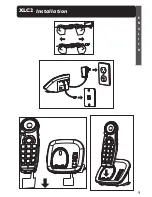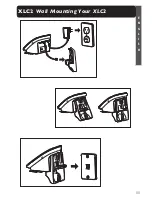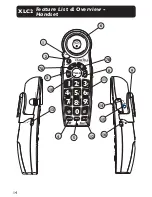5
E
N
G
L
I
S
H
15. Never install telephone wiring during a lightning storm.
16. Never install telephone jacks in wet locations unless the
jack is specifically designed for wet locations.
17. Never touch uninsulated telephone wires or terminals
unless the telephone line has been disconnected at the
network interface.
18. Use caution when installing or modifying telephone lines.
19. This product should be operated only from the type of
power source indicated on the marking label. If you are not
sure of the type of power supply to your home, consult
your local power company.
20. Do not attempt to open the AC adapter. There are
potentially dangerous voltages inside, and there are no
serviceable parts.
21. Discontinue use of product and contact Clarity if the
product overheats, has a damaged cord or plug, if the
product has been dropped or damaged or if the product has
come into contact with liquids.
22. Use only the AC adapter provided with this product or a
replacement AC adapter provided by Clarity.
23. This phone amplifies sound to loud volumes. To prevent
hearing damage, all users of the phone should be informed
of the high volume capability of the phone and children
should only use the phone when supervised by an adult.
24. Exposure to high volume sound levels or excessive
sound pressure may cause temporary or permanent damage
to your hearing. Although there is no single volume setting
that is appropriate for everyone, you should always use your
telephone with the volume set at moderate levels and avoid
Important Safety Instructions
XLC2
Summary of Contents for XLC2
Page 3: ......
Page 5: ...2 ...
Page 12: ...9 E N G L I S H Installation apide Guía de Inicio Rápido XLC2 ...
Page 14: ...11 E N G L I S H Wall Mounting Your XLC2 XLC2 ...
Page 41: ...38 ...
Page 43: ...40 ...
Page 45: ...42 ...
Page 52: ...F R A N Ç A I S 49 apide Guía de Inicio Rápido Installation XLC2 ...
Page 54: ...F R A N Ç A I S 51 Mur montant votre XLC2 XLC2 ...
Page 85: ...82 ...
Page 87: ...84 ...
Page 89: ...86 ...
Page 96: ...E S P A N O L 93 Instalación XLC2 apide Guía de Inicio Rápido ...
Page 98: ...E S P A N O L 95 Pared que monta su XLC2 XLC2 ...