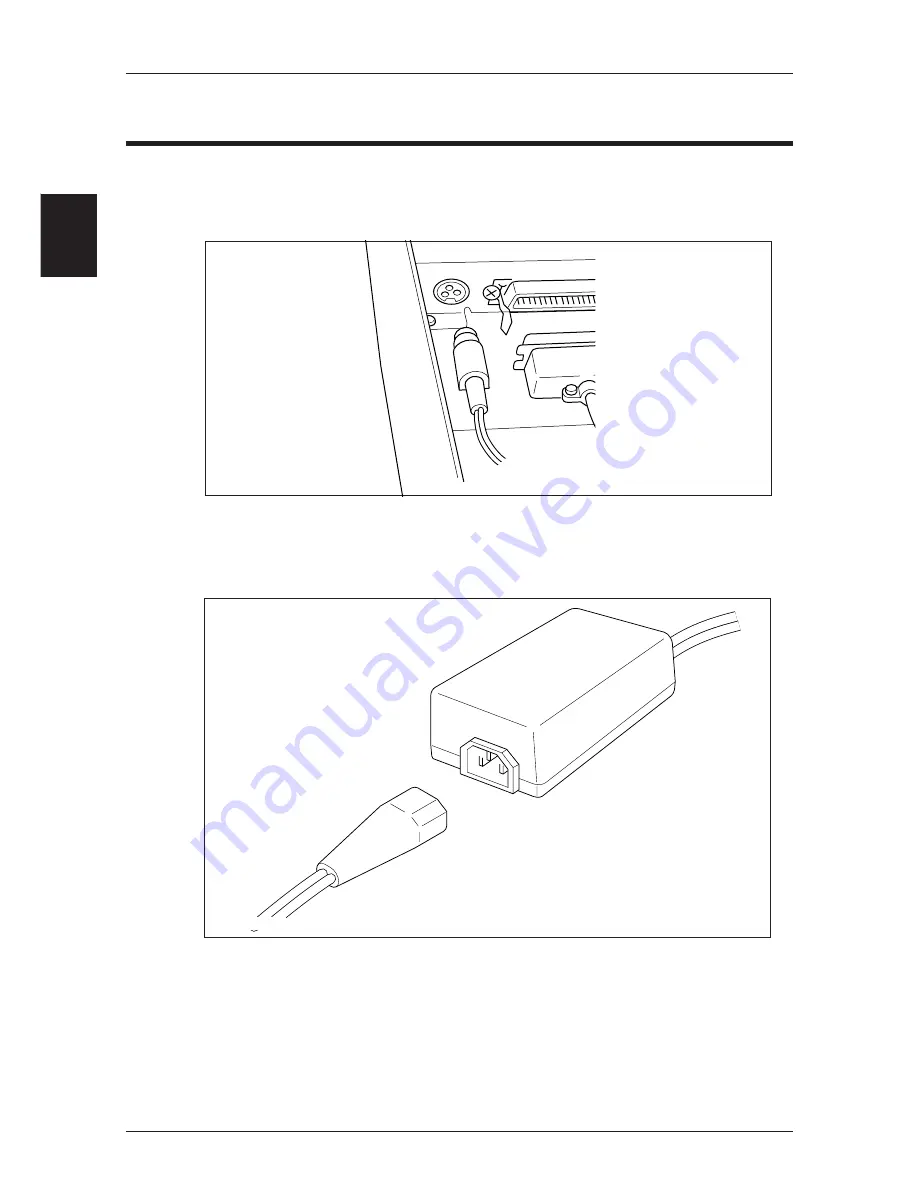
1
2
Chapter 2
Getting Started
10
Connecting the Power Supply
1. Connect the connector at the end of the AC adapter cable
to the power supply connector.
Align the top and bottom of the cable and connector to connect them.
When the AC adapter's plug is disconnected from the printer, grasp the plug with
your fingers to pull it out.
2. Connect the AC power cord and the AC adapter.
3. Connect the power cord to the receptacle.
Connect the AC adapter with the printer's power supply switched off.
Summary of Contents for CBM-262 Type II
Page 1: ...User sManual LINE THERMAL PRINTER CBM 262 MODEL ...
Page 41: ...6 31 Chapter 6 Interfaces Serial Interface Parallel Interface Drawer Kick Connector ...
Page 53: ...6 43 Drive Circuit 1 2 3 4 5 6 1 5A 24V Drawer Kick Connector ...
Page 54: ...6 Chapter 6 Interfaces 44 ...
Page 55: ...7 45 Chapter 7 Print Control Codes List of Control Codes Input Data Format ...
Page 116: ...7 Chapter 7 Print Control Codes 106 ...
Page 118: ...8 Chapter 8 Character Code Tables 108 Code Page ...
Page 119: ...8 109 Code Page ...
Page 120: ...8 Chapter 8 Character Code Tables 110 ...
Page 121: ...8 111 Japanese Code Table Japanese Code Table ...
Page 130: ...9 Chapter 9 Appendix 120 External View 12 359 162 ...
















































