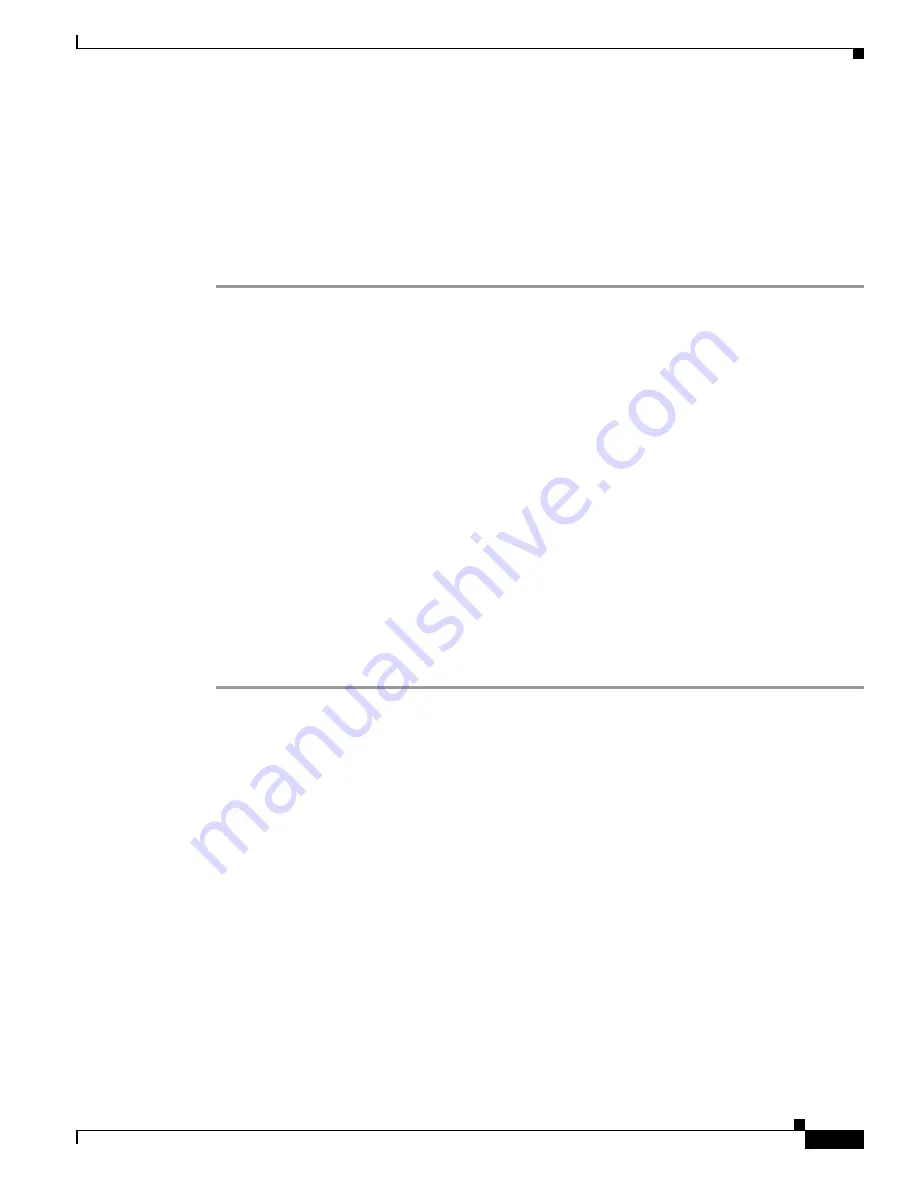
4-13
Cisco uBR10012 Universal Broadband Router Hardware Installation Guide
OL-18259-09
Chapter 4 Troubleshooting the Installation
Troubleshooting the Processor Subsystem
Step 3
Check to see if the FAULT LED is illuminated (yellow), if it is then:
–
Check that the external AC power source is supplying consistent AC voltage at the proper levels,
without spikes or brownouts.
–
Flip the circuit-breaker for the external AC power source.
–
Replace the power supply with a known good replacement.
Step 4
If none of these measures work, contact a service representative for instructions. See the
“Obtaining
Documentation and Submitting a Service Request” section on page vi
.
Troubleshooting the Processor Subsystem
The processor subsystem on the Cisco uBR10012 router consists of the performance routing engine
(PRE) modules and the timing, communication, and control plus (TCC+) cards. At system startup, the
following sequence should appear on the primary PRE.
1.
The FAIL LED briefly comes on (yellow), turn off, and the STATUS LED starts flashing (yellow).
2.
A series of messages appear on the PRE alphameric display indicating the progress of the boot-up
sequence.
3.
Upon successful completion of the boot-up sequence, the message IOS RUN appears on the
alphanumeric display.
4.
The STATUS LED comes on (green) to indicate this is the primary PRE.
The sequence on the redundant PRE is similar, except that the STATUS LED remains OFF and the
messages on the alphanumeric display are slightly different. The final message upon a successful
boot-up sequence is IOS STBY to indicate that this is the redundant PRE operating in stand-by mode.
Use the following procedure to troubleshoot the PRE modules.
Step 1
Check the following if a problem appears on one of the PRE modules.
a.
Did the STATUS LED on the primary PRE light solid (green) at the end of the boot-up sequence?
b.
If no, check the other LEDs on other modules in the chassis. If no other LEDs are lit, check for a
problem in the power subsystem, as described in the
“Troubleshooting the Power Subsystem”
section on page 4-7
.
c.
If no, and no other LEDs on the PRE are lit but LEDs on other modules are lit, remove the PRE from
the slot, check for any bent or broken pins on the backplane connectors, and reinsert it, ensuring it
makes solid contact with the backplane and is securely locked in by firmly closing both locking
levers.
d.
If no, but the FAIL LED is lit (yellow), remove the PRE and reinsert it. If that fails, insert a new
PRE. If that fails, contact TAC for assistance.
Step 2
Repeat the above steps for the redundant PRE, except that its STATUS LED should be OFF and its
alphanumeric display should read IOS STBY if it is operating correctly.
a.
If both PREs are operating correctly, check the Power LEDs on each TCC+ card. Are the POWER
LEDs on each TCC+ card lighted (green)?
b.
If no, remove the TCC+ card and reinsert it, making it sure it firmly connects to the backplane and
that both captive screws are tightly connected.
c.
If yes, proceed to the next step.






























