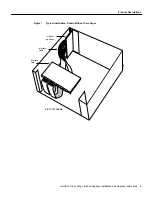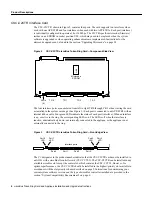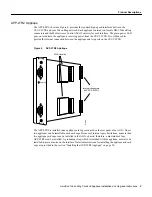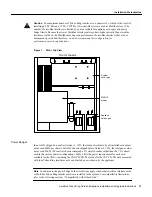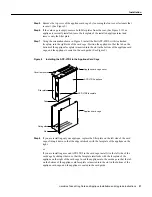6 ciscoBus Token Ring Card and Applique Installation and Upgrade Instructions
Installation Prerequisites
Installation Prerequisites
This section describes the minimum compatibility requirements that your system hardware and
software must meet before you install a new CSC-C2CTR. It describes the various commands you
can use to verify the compatibility requirements.
System Compatibility Requirements
Before installing a new CSC-C2CTR, ensure that your existing system components meet the
following minimum configuration requirements for compatibility with the card:
•
An AGS+ with a CSC/3 or CSC/4 processor card.
•
The system is running Software Release 9.1 or later.
•
A CSC-CCTL2 ciscoBus 2 controller card (Controller Type 6.0 or later) is installed.
•
All ciscoBus interface cards are compatible with the CSC-CCTL2. (All must be running
Microcode Version 10.0 or later.) If you are replacing a CSC-CCTL with a CSC-CCTL2, you
must also upgrade all existing ciscoBus interfaces to Microcode Version 10.0 (or later) at the
same time you replace the ciscoBus controller card.
•
All Multibus Token Ring interface cards meet the following requirements:
— CSC-1R and CSC-2R microcode is Version 1.2 or later.
— CSC-R16M microcode is Version 3.2 or later.
Refer to the section “Compatibility with Other Cards” on page 15 for compatibility requirements
for all ciscoBus and Multibus cards when running Software Release 9.1 (required for
CSC-C2CTR and CSC-CCTL2 operation).
•
An applique card cage (product number MAS-CCG) is installed in the chassis, and there is at
least one empty slot available.
or
You received a new card cage in which the APP-LTR2 is already installed.
•
There is a ciscoBus slot available (empty) for each CSC-C2CTR you will install.
You can display the current software version and the type of processor card installed with the show
version command. The current system software version is displayed in the first line of the output,
and the processor card information is displayed on the eighth line, followed by a list of the installed
interface cards. A sample of the display follows:
router# show version
GS Software (GS3-BFX), Version 9.1
Copyright (c) 1986-1992 by cisco Systems, Inc.
Compiled Wed 03-Jun-92 01:24
System Bootstrap, Version 4.5(0.8)
router uptime is 11 days, 8 hours, 41 minutes
System restarted by power-on
System image file is "router-system", booted via tftp from 131.108.1.111
CSC3 (68020) processor with 4096K bytes of memory.
X.25 software.
Bridging software.
1 MCI controller (2 Ethernet, 2 Serial).
1 cBus controller.
1 MEC controller (6 Ethernet).