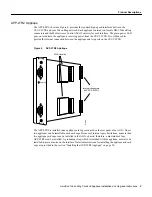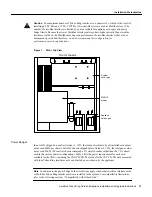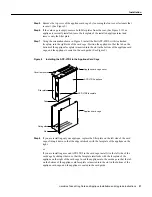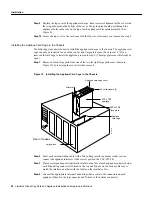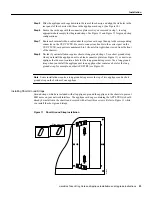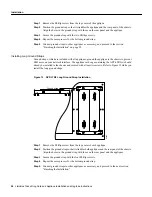ciscoBus Token Ring Card and Applique Installation and Upgrade Instructions 19
Installation
Installing the CSC-C2CTR Interface Card
Install the CSC-C2CTR in the predetermined ciscoBus slot in the system card cage. (Refer to the
section “Slot Priority” on page 9 for slot priority requirements.) The card cage in the AGS+ is
accessible from the front of the chassis. To install system cards, you need to remove only the front
access panel; it is not necessary to remove the top cover. All interface cards have ejector levers that
lock into place when the card is seated in the card cage, which allow the card to be extracted easily
from its slot. Handle cards as little as possible; try to limit contact to only the ejector levers and card
edges. Install the CSC-C2CTR as follows:
Step 1
Ensure that the chassis is firmly seated on a stable surface. The cards that connect to the
ciscoBus require substantial force to slide them into the card cage and seat them properly.
Step 2
On the front access panel (shown in Figure 8), turn the two thumbscrews counterclockwise
to loosen them; do not attempt to remove them from the panel. Pull the panel off the chassis
and set it aside.
Step 3
Slip on an ESD wrist or ankle strap and connect it to the chassis as described in the previous
section, “Preventing Electrostatic Discharge Damage.” Make certain that power to the
chassis is OFF, but that the power cord is fully connected.
Figure 8
Chassis Front Access Panel and Cover Fasteners
Note
The front panel is secured with two thumbscrews, which are tightened with 12 in/lb of torque
for shipping. If you are removing the front panel for the first time, use a large flat-blade screwdriver
to turn the thumbscrews counterclockwise to loosen them. When you replace the panel, turn the
thumbscrews clockwise until finger-tight.
Step 4
If necessary, disconnect the cables from other interface cards that are obstructing access to
the center ciscoBus slot. Before disconnecting cables, ensure that they are properly labeled
to avoid mixing up interfaces when you reconnect them.
Thumbscrews (2)
H1096a
Cover screws (7)
Access panel
AGS+
cisco Systems