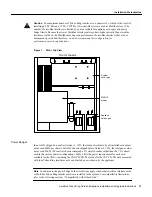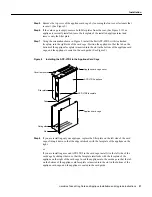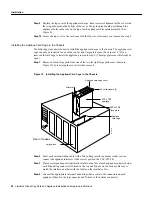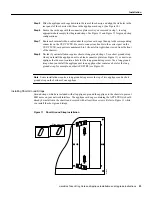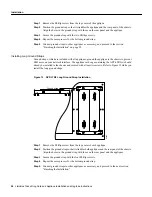ciscoBus Token Ring Card and Applique Installation and Upgrade Instructions 21
Installation
Step 5
Remove the top cover of the applique card cage by loosening the four cover fasteners that
secure it. (See Figure 9.)
Step 6
If the card cage is empty, remove both filler plates from the rear. (See Figure 9.) If an
applique is currently installed, leave the faceplate of the installed applique intact and
remove only the filler plate.
Step 7
Using the orientation shown in Figure 9, install the first APP-LTR2, with its attached
faceplate, into the right side of the card cage. Position the applique so that the tab on the
bottom of the applique faceplate is inserted into the slot in the bottom of the applique card
cage, and the applique is seated in the card guide. (See Figure 9.)
Figure 9
Installing the APP-LTR2 in the Applique Card Cage
Step 8
If you are installing only one applique, replace the filler plate on the left side of the card
cage, sliding it down so that the edge interlocks with the faceplate of the applique on the
right.
or
If you are installing a second APP-LTR2 in the card cage, install it in the left side of the
card cage by sliding it down so that the faceplate interlocks with the faceplate of the
applique on the right of the card cage. Insert the applique into the card cage so that the tab
on the bottom of the applique card faceplate is inserted into the slot in the bottom of the
applique card cage, and the applique is seated in the card guide.
H1299a
Applique card cage cover
APP-LTR2 applique
Filler plate
APP-LTR2 faceplate
Tab
Card guide
Slot
Cover fasteners
Applique card cage