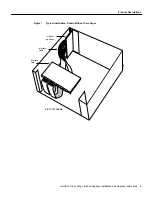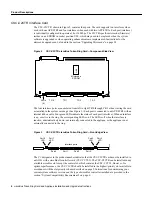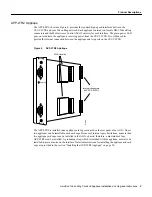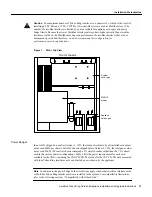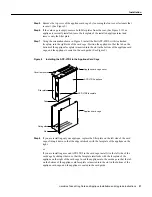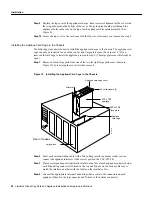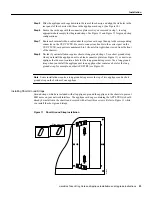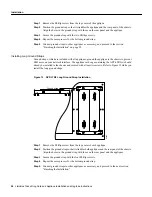ciscoBus Token Ring Card and Applique Installation and Upgrade Instructions 11
Installation Prerequisites
Card and Interface Numbering
The AGS+ uses a card numbering scheme to identify cards in the chassis, and an interface
addressing scheme to identify the ports (interfaces) on each card. Each Multibus interface card and
the ciscoBus controller card (CSC-CCTL2) has a unique card number that you set with switch S1
on each card. Figure 6 shows the location of switch S1 on the CSC-CCTL2. The system processor
uses the card numbers to assign interface addresses to the ports on each card and to control traffic
across the Multibus. Because the CSC-CCTL2 controls the traffic between the Multibus and all
ciscoBus cards, it is the only ciscoBus card that needs a card number. The card number of the
CSC-CCTL2 is always 0, which is the factory default; no Multibus cards can be set for card
number 0. Figure 6 illustrates the correct switch settings for card number 0; all four pins are in the
down (off) position when the CSC-CCTL2 is viewed from the front edge of the card (viewed as
installed in the card cage).
Figure 6
CSC-CCTL2 Switch S1 Set for Unit 0
1. The designator C2 in parentheses indicates that the card has Microcode Version 10.0 or later installed.
The designator C2 not in parentheses indicates that the card ships with Microcode Version 10.0 or later
by default.
2
(1)
3
(3)
0
(0)
0
(0)
2
(1)
2
(2)
0
(0)
1
(1)
2
(1)
1
(1)
0
(0)
2
(2)
2
(1)
0
(0)
0
(0)
3
(3)
0
(0)
4
(4)
0
(0)
0
(0)
0
(0)
3
(3)
0
(0)
1
(1)
0
(0)
2
(2)
0
(0)
2
(2)
0
(0)
1
(1)
0
(0)
3
(3)
0
(0)
0
(0)
0
(0)
4
(4)
C2CTR
Ports
(Cards)
C2FCIT/(C2)FCI
1
Ports
(Cards)
(C2)MEC
Ports
(Cards)
(C2)HSSI
Ports
(Cards)
U-6
U-55
U-56
H1231a
Switch S1
LEDs
1 2 3 4