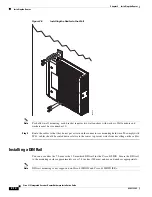2-15
Cisco 819 Integrated Services Router Hardware Installation Guide
OL-23125-02
Chapter 2 Installing the Router
Installing the Router
Figure 2-12
Installing Power Cord Lock onto the Router
Step 4
To remove the power cord lock, use your thumb and index fingers to squeeze ends of tabs while pulling
away from the router. (See
Figure 2-13
.)
Figure 2-13
End of Tabs
Installing the Power Switch Lock
The Cisco 819 ISRs have a power switch lock as an accessory. The power switch lock prevents
unauthorized access to a tampered proof router (for example, router in a bus). For the complete list of
Cisco 819 ISRs that support power switch lock, see
Table 1-4
.
This section describes how to install the power switch lock.
Step 1
Install the power switch lock by following the parts listed in
Figure 2-14
. All these parts are in the
accessory kit in their own bag. The ring terminal does not have to be installed.
Figure 2-15
shows the
power switch lock installed.
285517
285518
1
1
End of tabs
Summary of Contents for 819 series
Page 6: ...Contents 4 Cisco 819 Integrated Services Router Hardware Installation Guide OL 23125 02 ...
Page 11: ...9 Cisco 819 Integrated Services Router Hardware Installation Guide OL 23125 02 Preface ...
Page 13: ...11 Cisco 819 Integrated Services Router Hardware Installation Guide OL 23125 02 Preface ...
Page 18: ...16 Cisco 819 Integrated Services Router Hardware Installation Guide OL 23125 02 Preface ...