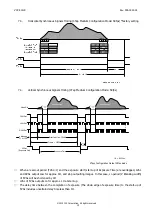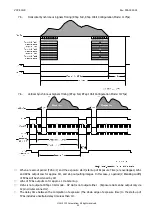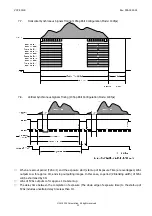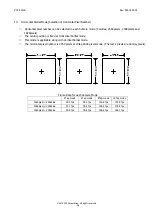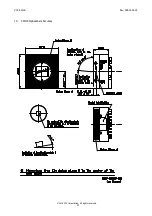VCC-5CL1R
Rev. 905-0022-02
©2015 CIS Corporation. All rights reserved.
33
13.3.
Precaution and Instruction
¾
When changing the sequence settings (Address 72~82), please make sure that sequence control (Address 70) is OFF. Then, reset the sequence control to Auto
Mode or CC Mode again.
¾
Sequence control (Address 70) cannot be SAVE or INIT, so please set it manually after turning power ON. Other settings for sequence can be SAVE or INIT.
¾
During sequence control, horizontal size is selectable out of 2560, 2048, 1920 pixels, however, the time for 1 line will be up to the one for the maximum horizontal
pixels specified with Address 55 in advance, and the blanking period changes.
¾
When a horizontal size less than the maximum horizontal pixels is specified, horizontal starting position can be set per 64 pixels. However, it should be within the
range which can be indicated.
¾
Exposure time shall be more than 80
μ
s in sequence mode.
¾
The minimum trigger interval is 80
μ
s + 25lines (V Blanking width).
The Fastest Operation Cycle for each Mode in Sequence Control
2Tap Mode
4Tap Mode
8Tap Mode
10Tap Mode
Horizontal 2560
Pixels
Effective Line (Exposure Line Count)
6
10
20
24
Unit: line
Total Line Number
31
35
45
49
Unit: line
Cycle
499.88
284.38
185.63
168.44
Unit: µs
Frame Rate
2001
3516
5387
5937
Unit: fps
Horizontal 2048
Pixels
Effective Line (Exposure Line Count)
8
14
26
30
Unit: line
Total Line Number
33
39
51
55
Unit: line
Cycle
429.00
253.50
165.75
151.25
Unit: µs
Frame Rate
2331
3945
6033
6612
Unit: fps
Horizontal 1920
Pixels
Effective Line (Exposure Line Count)
8
14
26
32
Unit: line
Total Line Number
33
39
51
57
Unit: line
Cycle
400.13
238.88
157.23
147.23
Unit: µs
Frame Rate
2499
4186
6360
6792
Unit: fps