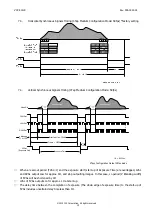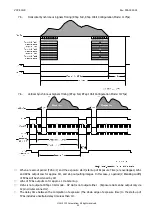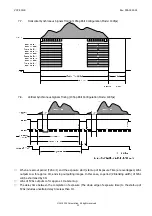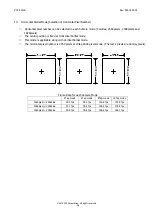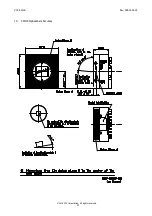VCC-5CL1R
Rev. 905-0022-02
©2015 CIS Corporation. All rights reserved.
25
9.
Vertical Partial Scan Mode
□
One partial area can be set by serial commands.
□
Total line number per frame
=
V blanking lines
(fixed to 25H)
+
Partial effective lines
Note: 2
≤
partial effective line number
≤
2048
□
Frame rate = 1 / (Total line number per frame x Time for 1 line)
Time for 1 line
Horizontal
2Tap Mode
4Tap Mode 8Tap
Mode 10Tap
Mode
2560 pixels
16.125µs
8.125µs
4.125µs
3.4375µs
2048 pixels
13µs
6.5µs
3.25µs
2.75µs
1920 pixels
12.125µs
6.125µs
3.0833µs
2.583µs
Setting Examples
in case of Horizontal 2560 pixels
Vertical
Effective
Entire frame
Frame Rate (Entire frame lines) fps
Lines H
Lines H
2Tap Mode
4Tap Mode
8Tap Mode
10Tap
Mode
2 (Min.)
2
27
2296.9 fps
4558.4 fps
8978.7 fps
10774.4 fps
VGA equivalent
480
505
122.8 fps
243.7 fps
480.0 fps
576.1 fps
XGA equivalent
768
793
78.2 fps
155.2 fps
305.7 fps
366.8 fps
SXGA equivalent
1024
1049
59.1 fps
117.3 fps
231.1 fps
277.3 fps
UXGA equivalent
1200
1225
50.6 fps
100.5 fps
197.9 fps
237.5 fps
2048 (Max.)
2048
2073
29.9 fps
59.4 fps
116.9 fps
140.3 fps
Setting Examples
in case of Horizontal 2048 , 1920 pixels
Horizontal x Vertical
Effective
Entire frame
Frame Rate (Entire frame lines) fps
Lines H
Lines H
2Tap Mode
4Tap Mode
8Tap Mode
10Tap
Mode
2048 × 2048
2048
2073
37.1 fps
74.2 fps
148.4 fps
175.4 fps
2048 × 1088
1088
1113
69.1 fps
138.2 fps
276.5 fps
326.7 fps
1920 × 1080
1080
1105
74.6 fps
147.8 fps
293.5 fps
350.4 fps
1920 × 480
480
505
163.3 fps
323.3 fps
642.5 fps
766.6 fps
□
The start line number and the effective line number can be set per 2 lines.
□
To set vertical partial setting, gain (AGC) and the shutter (AE) shall be OFF in advance.
□
To set vertical partial setting, binarization and shading correction shall be OFF in advance.
□
The effective line number at vertical partial setting becomes the maximum for manual shutter value.
□
The coordinates of the cursor are set to (0, 0) at vertical partial setting.
□
There are 2 methods for the partial scan setting; one is to use only the address 50 and the other is to use
the addresses 51 and 52. Either method provides the same operation. However, please be noted that the
above settings are reflected only when
“
1
”
is written in the address 54.
□
Write
“
0
”
in the address 54 to set vertical partial setting OFF.